
 |
|
Senior Member
Join Date: Nov 2009
Location: Jonesboro, AR (USA)
Posts: 858
|
Quote:
|
|
|
|
|
Junior Member
Join Date: Sep 2014
Posts: 25
|
When I start Hero Lab I get the following error message (see below). It seems to be basically a ton of Duplicate record errors, all related to the Way of the Wicked Book 5. When I go to Manage 3rd Party Updates I see that I have the following updates installed:
Community Player Pack V. 2.24 Ultimate Psionics Package V. 2.5 Shadow Chemosh's Adjustments V. 2.10 ShadowChemosh's Gestalt V 0.6 Path of War Package V. 1.1 I assume that I should uninstall one or more of these but I can't tell which one - none of them appear to have Way of the Wicked Book 5 as one of their resources. Any suggestions? Many thanks in advance! Error Message When Loading Hero Lab (V. 6.0a): "The data files could not be loaded due to errors. Hero Lab will now attempt to load them in recovery mode. Once loaded, you can access the editor as normal to correct any errors. The following errors occurred: File: PFRPG_FMG_Way_of_the_Wicked_Book_5_The_Devil_My_On ly_Master (Players).user (line 68) - Thing - Duplicate record encountered ('ioWoWLeVet') File: PFRPG_FMG_Way_of_the_Wicked_Book_5_The_Devil_My_On ly_Master (Players).user (line 83) - Thing - Duplicate record encountered ('ioWoWGrSpB') File: PFRPG_FMG_Way_of_the_Wicked_Book_5_The_Devil_My_On ly_Master (Players).user (line 97) - Thing - Duplicate record encountered ('trWowExtor') File: PFRPG_FMG_Way_of_the_Wicked_Book_5_The_Devil_My_On ly_Master (Players).user (line 111) - Thing - Duplicate record encountered ('gWoWPDagro') File: PFRPG_FMG_Way_of_the_Wicked_Book_5_The_Devil_My_On ly_Master (Players).user (line 127) - Thing - Duplicate record encountered ('iWoWTwiSea') File: PFRPG_FMG_Way_of_the_Wicked_Book_5_The_Devil_My_On ly_Master (Players).user (line 144) - Thing - Duplicate record encountered ('trWoWFoCaT') File: PFRPG_FMG_Way_of_the_Wicked_Book_5_The_Devil_My_On ly_Master (Players).user (line 155) - Thing - Duplicate record encountered ('fWoWDevPac') File: PFRPG_FMG_Way_of_the_Wicked_Book_5_The_Devil_My_On ly_Master (Players).user (line 174) - Thing - Duplicate record encountered ('fWoWConMas') File: PFRPG_FMG_Way_of_the_Wicked_Book_5_The_Devil_My_On ly_Master (Players).user (line 189) - Thing - Duplicate record encountered ('fWoWDecPac') File: PFRPG_FMG_Way_of_the_Wicked_Book_5_The_Devil_My_On ly_Master (Players).user (line 207) - Thing - Duplicate record encountered ('fWoWIgnPai') File: PFRPG_FMG_Way_of_the_Wicked_Book_5_The_Devil_My_On ly_Master (Players).user (line 243) - Thing - Duplicate record encountered ('fWoWMagPac') File: PFRPG_FMG_Way_of_the_Wicked_Book_5_The_Devil_My_On ly_Master (Players).user (line 261) - Thing - Duplicate record encountered ('fWoWPriPac') File: PFRPG_FMG_Way_of_the_Wicked_Book_5_The_Devil_My_On ly_Master (Players).user (line 279) - Thing - Duplicate record encountered ('fWoWSacCha') File: PFRPG_FMG_Way_of_the_Wicked_Book_5_The_Devil_My_On ly_Master (Players).user (line 299) - Thing - Duplicate record encountered ('fWoWUnhSpe') File: PFRPG_FMG_Way_of_the_Wicked_Book_5_The_Devil_My_On ly_Master (Players).user (line 311) - Thing - Duplicate record encountered ('fWoWWarPac') File: PFRPG_FMG_Way_of_the_Wicked_Book_5_The_Devil_My_On ly_Master (Players).user (line 329) - Thing - Duplicate record encountered ('spWoWCofWa') File: PFRPG_FMG_Way_of_the_Wicked_Book_5_The_Devil_My_On ly_Master (Players).user (line 355) - Thing - Duplicate record encountered ('spWowGCfWa') File: PFRPG_FMG_Way_of_the_Wicked_Book_5_The_Devil_My_On ly_Master (Players).user (line 376) - Thing - Duplicate record encountered ('spWoWHeBea') File: PFRPG_FMG_Way_of_the_Wicked_Book_5_The_Devil_My_On ly_Master (Players).user (line 400) - Thing - Duplicate record encountered ('spWoWQutDe') File: PFRPG_FMG_Way_of_the_Wicked_Book_5_The_Devil_My_On ly_Master (Players).user (line 428) - Thing - Duplicate record encountered ('spWoWWReDe') File: PFRPG_FMG_Way_of_the_Wicked_Book_5_The_Devil_My_On ly_Master (Players).user (line 455) - Thing - Duplicate record encountered ('spWoWSaPEn') File: PFRPG_FMG_Way_of_the_Wicked_Book_5_The_Devil_My_On ly_Master (Players).user (line 486) - Thing - Duplicate record encountered ('spWoWBQutD') File: PFRPG_FMG_Way_of_the_Wicked_Book_5_The_Devil_My_On ly_Master (Players).user (line 509) - Thing - Duplicate record encountered ('pWoWHearBe') File: PFRPG_FMG_Way_of_the_Wicked_Book_5_The_Devil_My_On ly_Master (Players).user (line 528) - Thing - Duplicate record encountered ('spWoWCOReD') File: PFRPG_FMG_Way_of_the_Wicked_Book_5_The_Devil_My_On ly_Master (Players).user (line 556) - Thing - Duplicate record encountered ('ioWoWAdCof') File: PFRPG_FMG_Way_of_the_Wicked_Book_5_The_Devil_My_On ly_Master (Players).user (line 575) - Thing - Duplicate record encountered ('ioWoWChLin') File: PFRPG_FMG_Way_of_the_Wicked_Book_5_The_Devil_My_On ly_Master (Players).user (line 594) - Thing - Duplicate record encountered ('ioWoWFalHe') File: PFRPG_FMG_Way_of_the_Wicked_Book_5_The_Devil_My_On ly_Master (Players).user (line 612) - Thing - Duplicate record encountered ('ioWoWOnyCh') File: PFRPG_FMG_Way_of_the_Wicked_Book_5_The_Devil_My_On ly_Master (Players).user (line 631) - Thing - Duplicate record encountered ('ioWoWVeBea') File: PFRPG_FMG_Way_of_the_Wicked_Book_5_The_Devil_My_On ly_Master (Players).user (line 651) - Thing - Duplicate record encountered ('ioWoWViFan') File: PFRPG_FMG_Way_of_the_Wicked_Book_5_The_Devil_My_On ly_Master (Players).user (line 695) - Thing - Duplicate record encountered ('fWoWBitten') File: PFRPG_FMG_Way_of_the_Wicked_Book_5_The_Devil_My_On ly_Master (Players).user (line 711) - Thing - Duplicate record encountered ('fWoWDying') File: PFRPG_FMG_Way_of_the_Wicked_Book_5_The_Devil_My_On ly_Master (Players).user (line 738) - Thing - Duplicate record encountered ('fWoWRisen') File: PFRPG_FMG_Way_of_the_Wicked_Book_5_The_Devil_My_On ly_Master (Players).user (line 771) - Thing - Duplicate record encountered ('fWoWInitia') File: PFRPG_FMG_Way_of_the_Wicked_Book_5_The_Devil_My_On ly_Master (Players).user (line 803) - Thing - Duplicate record encountered ('fWoWTrVamp') File: PFRPG_FMG_Way_of_the_Wicked_Book_5_The_Devil_My_On ly_Master (Players).user (line 856) - Thing - Duplicate record encountered ('fWoWBeTSwa') File: PFRPG_FMG_Way_of_the_Wicked_Book_5_The_Devil_My_On ly_Master (Players).user (line 870) - Thing - Duplicate record encountered ('fWoWBloODe') File: PFRPG_FMG_Way_of_the_Wicked_Book_5_The_Devil_My_On ly_Master (Players).user (line 903) - Thing - Duplicate record encountered ('fWoWCrODar') File: PFRPG_FMG_Way_of_the_Wicked_Book_5_The_Devil_My_On ly_Master (Players).user (line 914) - Thing - Duplicate record encountered ('fWoWLich') File: PFRPG_FMG_Way_of_the_Wicked_Book_5_The_Devil_My_On ly_Master (Players).user (line 940) - Thing - Duplicate record encountered ('fWoWDarFli') File: PFRPG_FMG_Way_of_the_Wicked_Book_5_The_Devil_My_On ly_Master (Players).user (line 957) - Thing - Duplicate record encountered ('fWoWHasReb') File: PFRPG_FMG_Way_of_the_Wicked_Book_5_The_Devil_My_On ly_Master (Players).user (line 969) - Thing - Duplicate record encountered ('fWoWLinSpi') File: PFRPG_FMG_Way_of_the_Wicked_Book_5_The_Devil_My_On ly_Master (Players).user (line 1011) - Thing - Duplicate record encountered ('fWoWMasVam') File: PFRPG_FMG_Way_of_the_Wicked_Book_5_The_Devil_My_On ly_Master (Players).user (line 1026) - Thing - Duplicate record encountered ('fWoWMorVis') File: PFRPG_FMG_Way_of_the_Wicked_Book_5_The_Devil_My_On ly_Master (Players).user (line 1062) - Thing - Duplicate record encountered ('fWoWRedFe') File: PFRPG_FMG_Way_of_the_Wicked_Book_5_The_Devil_My_On ly_Master (Players).user (line 1090) - Thing - Duplicate record encountered ('fWoWSunRes') File: PFRPG_FMG_Way_of_the_Wicked_Book_5_The_Devil_My_On ly_Master (Players).user (line 1126) - Thing - Duplicate record encountered ('fWoWUndOve') File: PFRPG_FMG_Way_of_the_Wicked_Book_5_The_Devil_My_On ly_Master (Players).user (line 1170) - Thing - Duplicate record encountered ('fWoWUnNaAr') File: PFRPG_FMG_Way_of_the_Wicked_Book_5_The_Devil_My_On ly_Master (Players).user (line 1201) - Thing - Duplicate record encountered ('fWoWVamNob') File: PFRPG_FMG_Way_of_the_Wicked_Book_5_The_Devil_My_On ly_Master (Players).user (line 1228) - Thing - Duplicate record encountered ('fWoWWitTou') |
|
|
|
Senior Member
Volunteer Data File Contributor
Join Date: Jan 2010
Location: Chicago, IL (USA)
Posts: 10,729
|
Quote:
I have a plan to get this fixed for you. You will need to follow these steps exactly. 1) Make sure HL is NOT running. 2) Open windows explorer and go to "C:\ProgramData\Hero Lab\data". If you can't see this folder see the note at the bottom. 3) The folder named "Pathfinder" rename to "Pathfinder_OLD". 4) Go to "C:\ProgramData\Hero Lab\download" folder. 5) Double click on "pathfinder.hl" and let it install a fresh copy of Pathfinder. 6) Exit HL again. 7) Install each of the following packages which are all located in the "C:\ProgramData\Hero Lab\download". After each one installs EXIT HL. -CommunityBestiary_v2.25.hl -CommunityBestiaryMythic_v1.02.hl -EberronCampaignSetting_v2.1.hl -SGG_v1.6.hl -Shadowsfall%20Temple%20of%20Orcus.hl -ShadowChemoshAdjustments_v2.10.hl -Gestalt_v0.6.hl 8) Restart HL and you should be all good now. 9) If you have any custom .user files copy them over from Pathfinder_OLD to Pathfinder. After this you will have two data sets of "Pathfinder" that appears when you start HL. Once you confirm that everything is working you can go back into "C:\ProgramData\Hero Lab\data" and delete the "Pathfinder_OLD" folder. Try that out and let me know how it goes. *** If you can't see the folder C:\ProgramData\Hero Lab\data it is because it is hidden and you need to change a windows setting. So in Windows Explorer go to "Tools->Folder Options" and then on the new window click on "View" tab. Then look for "Hidden files and folder" and click on "Show Hidden files, folders, and drives". Hero Lab Resources: Pathfinder - d20pfsrd and Pathfinder Pack Setup 3.5 D&D (d20) - Community Server Setup 5E D&D - Community Server Setup Hero Lab Help - Hero Lab FAQ, Editor Tutorials and Videos, Editor & Scripting Resources. Created by the community for the community - Realm Works kickstarter backer (Alpha Wolf) and Beta tester.- d20 HL package volunteer editor. Last edited by ShadowChemosh; September 28th, 2014 at 11:59 AM. |
|
|
|
|
Senior Member
Join Date: Nov 2009
Location: Jonesboro, AR (USA)
Posts: 858
|
Thanks, Shadow - that's got it all working right!
|
|
|
|
Member
Join Date: Sep 2007
Location: Salinas, CA
Posts: 67
|
FWIW, in case it helps you figure out the cause of the problem: I was getting the exact same errors on two different computers today. I tried the renaming the pathfinder folder trick on this PC, and it cleared up the problem.
Some files must have had duplicate entries, though. I had a portfolio with a character that had the weapon Radiance, from the Wrath of the Righteous, and I had noticed that there were two Radiance entries in the magic item list the last time I updated the character. Tonight, after renaming the folder & re-importing all the PF stuff, when I opened that portfolio, HL reported "thing not found" for the version of Radiance I had added to the PC. I checked the magic item list, and there was only one Radiance listed. The Pathfinder_OLD folder has about 38 files more than the Pathfinder folder. Comparing the two, the OLD folder has an AP073_The Worldwound Incursion (CB-Mythic).user, a AP073_The Worldwound Incursion.user, and an AP073_The Worldwound Incursion_Players.user, while the newly installed version has just AP073_The Worldwound Incursion (CB-Mythic).user. The other WotR PF entries are similar -- the old folder has both (CB-Mythic) and plain files, whereas the new version has just the CB-Mythic files. Think it was those files that caused the problem? We'll see what happens tomorrow with the other PC I use Hero Lab on! |
|
|
|
Senior Member
Volunteer Data File Contributor
Join Date: Jan 2010
Location: Chicago, IL (USA)
Posts: 10,729
|
Quote:
The latest 1.2 file of the mythic addon is fixed for those that download going forward. Anyone else with this issue can redownload 1.2 mythic and let it overwrite everything and you should be good to go. My bad. 
Hero Lab Resources: Pathfinder - d20pfsrd and Pathfinder Pack Setup 3.5 D&D (d20) - Community Server Setup 5E D&D - Community Server Setup Hero Lab Help - Hero Lab FAQ, Editor Tutorials and Videos, Editor & Scripting Resources. Created by the community for the community - Realm Works kickstarter backer (Alpha Wolf) and Beta tester.- d20 HL package volunteer editor. |
|
|
|
|
Senior Member
Join Date: Jan 2014
Posts: 262
|
Hmm not having much luck with this so far. If I try to load the class it creates a new one. Searching indicates that replace ID replaces an existing object but I'm not sure what I should replace. I don't suppose if I create a new gestalt class I an replace that?
 To clarify I've got it so my gestalt 2 appears but when I select my two classes in the gestalt 2 tab it doesn't add them into a X/X fusion like the one you made but rather just leaves the classes seperate. E.G Gestalt 2 lvl 21, Monk lvl 22, Ninja lvl 23, go to gestalt 2 tab and select Monk, ninja for level 1 get error "You don't have enough experience for . . ." and gestalt 2 can be selected as one of the classes. To clarify I've got it so my gestalt 2 appears but when I select my two classes in the gestalt 2 tab it doesn't add them into a X/X fusion like the one you made but rather just leaves the classes seperate. E.G Gestalt 2 lvl 21, Monk lvl 22, Ninja lvl 23, go to gestalt 2 tab and select Monk, ninja for level 1 get error "You don't have enough experience for . . ." and gestalt 2 can be selected as one of the classes.
Last edited by Senko; September 30th, 2014 at 12:10 AM. |
|
|
|
Senior Member
Join Date: Nov 2009
Location: Jonesboro, AR (USA)
Posts: 858
|
Hey, Shadow! When I load many of my portfolios I'm getting the following error:
Critical information not found in data files: Source 'Druid Wildshape' Critical information not found in data files: Source 'Armor Proficiency - Fix' Critical information not found in data files: Source 'ShadowChemosh's Concentration Skills' I'm guessing somewhere along the line I've lost these files, and now I can't figure out how to fix it. Any clues? |
|
|
|
Senior Member
Volunteer Data File Contributor
Join Date: Jan 2010
Location: Chicago, IL (USA)
Posts: 10,729
|
Quote:
Quote:
The above "Strip Missing Sources" will solve this issue also. Hero Lab Resources: Pathfinder - d20pfsrd and Pathfinder Pack Setup 3.5 D&D (d20) - Community Server Setup 5E D&D - Community Server Setup Hero Lab Help - Hero Lab FAQ, Editor Tutorials and Videos, Editor & Scripting Resources. Created by the community for the community - Realm Works kickstarter backer (Alpha Wolf) and Beta tester.- d20 HL package volunteer editor. |
||
|
|
|
Senior Member
Join Date: Nov 2009
Location: Jonesboro, AR (USA)
Posts: 858
|
Thankee, sir! Very responsive and helpful as always.
|
|
|
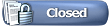 |
|
|