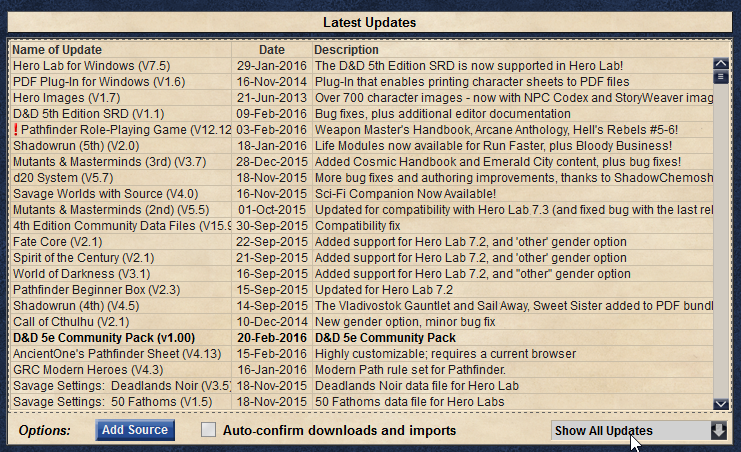This is the main information thread for the community add-ons called "Packs". Each Pack is downloaded and installed just like the official 5e SRD game from inside of Hero Lab. It just requires a one time setup to use and after that you will be auto-notified when updates are released.
See Hero Lab in action here: Hero Lab - D&D 5e Player Tour
Setup Instructions
Please see THIS pdf document for detailed install instructions. After setting up the update URL restart Hero Lab and download the Pack or Packs you need/want.
BLOG: How To Install 5e Community Pack
VIDEO: Hero Lab - How To Install And Configure The D&D 5e Community Pack
The updates URL is:
What D&D 5e Community "Packs" are available?
5e Community Pack – Contains the following:
Limitations of the Community Packs
The caveat with the Community Pack is that portions of descriptive text are often paraphrased (and sometimes omitted) to ensure the data files are legally sound. All the mechanics are fully implemented, so everything behaves the way you expect for your character, and you can always refer to the rule-books for the official language used.
Release Notes
Click HERE to see the latest release notes.
Known Issue List
Click HERE for a list of known issues.
Click HERE to report a new issue or request a new enhancement.
Report Issue / Request Feature
Always confirm that the issue is related to the Community Pack prior to logging a new issue. 'Things' created by the Community Pack will always have '5C' in the name. 'Things' without this flag are created by Lone Wolf or other users and should be reported through their individual processes.
Click HERE to report a new issue or request a new enhancement within the Community Pack.
Click HERE to see the official Hero Labs support information.
Can you help?
We are always open to people who can contribute to the project. If you have missing source books you would like to add, flavor text to contribute or even want to assist in stamping out some of the bugs. Message me here or contact us by GitHub to assist as a Contributor. We are currently seeking replacement text for all 'things' where a <placeholder> has been used. In order to replace <placeholder> text we will need descriptions that are at least 20% different from the original source material.
If you have any such descriptions or are able to assist please contact us via the Report Issue option.
See Hero Lab in action here: Hero Lab - D&D 5e Player Tour
Setup Instructions
Please see THIS pdf document for detailed install instructions. After setting up the update URL restart Hero Lab and download the Pack or Packs you need/want.
BLOG: How To Install 5e Community Pack
VIDEO: Hero Lab - How To Install And Configure The D&D 5e Community Pack
The updates URL is:
Code:
http://www.shadowsoftware.net/herolab/5e/updates.xmlWhat D&D 5e Community "Packs" are available?
5e Community Pack – Contains the following:
- PHB Backgrounds - Replacement backgrounds missing from the SRD release
- PHB Class Options - Replacement Class options missing from the SRD release
- PHB Feats - Replacement feats missing from the SRD release
- SCAG Things - Bladesinging options for Wizards. 4 new spells.
- ROT Things - 38 spells, 3 items.
- Wiki Deities - 85 deities
- The (Not Really) Complete Tome of Spells - 104 new spells added, more to come
- Hoard of the Dragon Queen (10 Backgrounds, 1 spell, 4 magic items)
- Rise of Tiamat (1 spell, 11 items)
Limitations of the Community Packs
The caveat with the Community Pack is that portions of descriptive text are often paraphrased (and sometimes omitted) to ensure the data files are legally sound. All the mechanics are fully implemented, so everything behaves the way you expect for your character, and you can always refer to the rule-books for the official language used.
Release Notes
Click HERE to see the latest release notes.
Known Issue List
Click HERE for a list of known issues.
Click HERE to report a new issue or request a new enhancement.
Report Issue / Request Feature
Always confirm that the issue is related to the Community Pack prior to logging a new issue. 'Things' created by the Community Pack will always have '5C' in the name. 'Things' without this flag are created by Lone Wolf or other users and should be reported through their individual processes.
Click HERE to report a new issue or request a new enhancement within the Community Pack.
Click HERE to see the official Hero Labs support information.
To check the name of a 'thing'.
1. Develop > Enable Data File Debugging
2. Right click on the broken 'thing'.
3. Check the Copy Unique ID option. If it includes 5C it is community content. If it does not then it is official content or other user content.
Can you help?
We are always open to people who can contribute to the project. If you have missing source books you would like to add, flavor text to contribute or even want to assist in stamping out some of the bugs. Message me here or contact us by GitHub to assist as a Contributor. We are currently seeking replacement text for all 'things' where a <placeholder> has been used. In order to replace <placeholder> text we will need descriptions that are at least 20% different from the original source material.
If you have any such descriptions or are able to assist please contact us via the Report Issue option.
Last edited: