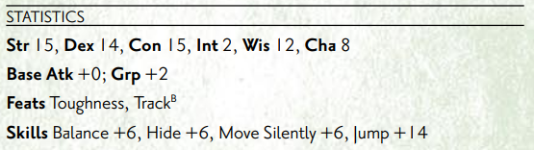I am getting ready to run this Adventure path I am running the 3.5 version.
I noticed the deities are missing from the AP checkbox. I can make a file with them but how do I set it up so they are the only deities allowed?
As for as domains go, which versions should I go with, the spell compendium version seem to be the latest version. I can upload the file when I am done to add the the community if anyone is interested.
I noticed the deities are missing from the AP checkbox. I can make a file with them but how do I set it up so they are the only deities allowed?
As for as domains go, which versions should I go with, the spell compendium version seem to be the latest version. I can upload the file when I am done to add the the community if anyone is interested.