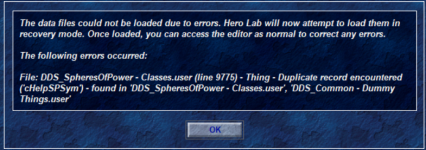Hey, I'm about to launch Carrion Crown, and was trying to see what Community Content was already made. I checked the link to the d20pfsrd site in the first thread, and found Carrion Crown on the list there.
However, when I try to download it (or any files on that site), nothing happens. I can see a couple quick things in the bottom left, but last thing will say "waiting for google leads" or something like that, and then nothing. No download starts, no popup block, etc.
Is the link to those zip files dead or in need of updating? Is there a setting on my computer that needs to change? Any help is greatly appreciated!!!