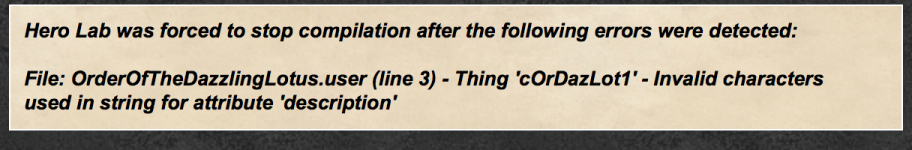AlexAugunas
Member
Custom Cavalier Order – Need Guidance
Hello!
My name's Alex Augunas, and I'm the publisher of Everyman Gaming, LLC. I recently acquired HeroLab and I'm looking to start fiddling around with custom content. I'd like to start with creating NPCs for a project I'm working on, but long-term it would be pretty neat to get skilled enough to actually convert entire books of my work into Hero Lab files.
That's why I'm here: seeking help.
I wanted to start with creating a new Cavalier Order, so I read through some Hero Lab editors' guides and got to work. I copied an existing cavalier order (the Order of the Cockatrice to be precise) and began fiddling around. Eventually I went to try and test my new order in Hero Lab, but I got the attached error message and couldn't figure out how to resolve it. Any help in this matter (as well as general advice on what to do and what not to do when creating a cavalier order) would be very much appreciated!
Ps Even after this question is answered (I'm hoping it will be), I'm planning on keeping this thread open so I can continue to ask questions on this topic in a consolidated place.
Hello!
My name's Alex Augunas, and I'm the publisher of Everyman Gaming, LLC. I recently acquired HeroLab and I'm looking to start fiddling around with custom content. I'd like to start with creating NPCs for a project I'm working on, but long-term it would be pretty neat to get skilled enough to actually convert entire books of my work into Hero Lab files.
That's why I'm here: seeking help.
I wanted to start with creating a new Cavalier Order, so I read through some Hero Lab editors' guides and got to work. I copied an existing cavalier order (the Order of the Cockatrice to be precise) and began fiddling around. Eventually I went to try and test my new order in Hero Lab, but I got the attached error message and couldn't figure out how to resolve it. Any help in this matter (as well as general advice on what to do and what not to do when creating a cavalier order) would be very much appreciated!
Ps Even after this question is answered (I'm hoping it will be), I'm planning on keeping this thread open so I can continue to ask questions on this topic in a consolidated place.
Attachments
Last edited: