
 |
|
Senior Member
Volunteer Data File Contributor
Join Date: Jan 2010
Location: Chicago, IL (USA)
Posts: 10,729
|
Just a quick note that as I merge together these AP Data Sets I am removing any duplicate entries and merging everything together into a single place for the AP. Hopefully that helps simplify what is available for download.
Hero Lab Resources: Pathfinder - d20pfsrd and Pathfinder Pack Setup 3.5 D&D (d20) - Community Server Setup 5E D&D - Community Server Setup Hero Lab Help - Hero Lab FAQ, Editor Tutorials and Videos, Editor & Scripting Resources. Created by the community for the community - Realm Works kickstarter backer (Alpha Wolf) and Beta tester.- d20 HL package volunteer editor. |
|
|
|
Senior Member
Volunteer Data File Contributor
Join Date: Jan 2010
Location: Chicago, IL (USA)
Posts: 10,729
|
Hello All,
New Updates.  Latest Updates 9/19/2011 New Curse of the Crimson Throne v1.0 (2011.09.19).hl v1.0. by ValarauarU. This is a .hl file which means it is a Hero Lab Import File. This will make importing of community add-ons much easier. After downloading simply double click on the .hl file and Hero Lab will start prompting you to install the new data set. This importer will install all the files into the correct locations for you. In your "\portfolios\pathfinder\" folder you will find a new folder now called "Curse of the Crimson Throne" and inside chapters 1 through 6. These store the .por or character files. You can also find some of the monsters by going to "Portfolio->Import Stock hero..." and finding "Curse of the Crimson Throne" in the list. Hopefully everyone likes this better than having to manually put .user, .stock and .por files into the correct locations.  Download at d20pfsrd in the Pathfinder Adventure Paths folder. Note: To remove start HL and go to "Tools->Manage Third-Party Updates..." Hero Lab Resources: Pathfinder - d20pfsrd and Pathfinder Pack Setup 3.5 D&D (d20) - Community Server Setup 5E D&D - Community Server Setup Hero Lab Help - Hero Lab FAQ, Editor Tutorials and Videos, Editor & Scripting Resources. Created by the community for the community - Realm Works kickstarter backer (Alpha Wolf) and Beta tester.- d20 HL package volunteer editor. |
|
|
|
Senior Member
Volunteer Data File Contributor
Join Date: Jan 2010
Location: Chicago, IL (USA)
Posts: 10,729
|
Hello All,
New Updates.  Latest Updates 9/19/2011 New Carrion Crown v1.0 (2011.09.19).hl v1.0. by Umarian. This is a .hl file which means it is a Hero Lab Import File. This will make importing of community add-ons much easier. After downloading simply double click on the .hl file and Hero Lab will start prompting you to install the new data set. This importer will install all the files into the correct locations for you. In your "\portfolios\pathfinder\" folder you will find a new folder now called "Carrion Crown" and inside chapters 1 through 6. These store the .por or character files. Hopefully everyone likes this better than having to manually put .user, .stock and .por files into the correct locations.  Download at d20pfsrd in the Pathfinder Adventure Paths folder. Note: To remove start HL and go to "Tools->Manage Third-Party Updates..." Hero Lab Resources: Pathfinder - d20pfsrd and Pathfinder Pack Setup 3.5 D&D (d20) - Community Server Setup 5E D&D - Community Server Setup Hero Lab Help - Hero Lab FAQ, Editor Tutorials and Videos, Editor & Scripting Resources. Created by the community for the community - Realm Works kickstarter backer (Alpha Wolf) and Beta tester.- d20 HL package volunteer editor. |
|
|
|
Junior Member
Join Date: Aug 2009
Posts: 19
|
Hi Shadow
when i start up hero lab with the new files i get this "The data files could not be loaded due to errors. Hero Lab will now attempt to load them in recovery mode. Once loaded, you can access the editor as normal to correct any errors. The following errors occurred: File: PFRPG_SecondDarkness_APBestiary.user (line 234) - Thing - Duplicate record encountered ('raShOther')" what can i do to fix it? |
|
|
|
Senior Member
Volunteer Data File Contributor
Join Date: Jan 2010
Location: Chicago, IL (USA)
Posts: 10,729
|
Quote:
I uploaded Second Darkness v1.1 to d20pfsrd. So just download and import that file and you will be fixed. Sorry about that. 
Hero Lab Resources: Pathfinder - d20pfsrd and Pathfinder Pack Setup 3.5 D&D (d20) - Community Server Setup 5E D&D - Community Server Setup Hero Lab Help - Hero Lab FAQ, Editor Tutorials and Videos, Editor & Scripting Resources. Created by the community for the community - Realm Works kickstarter backer (Alpha Wolf) and Beta tester.- d20 HL package volunteer editor. |
|
|
|
|
Junior Member
Join Date: Aug 2009
Posts: 19
|
Thanks for you quick help
|
|
|
|
Senior Member
Join Date: Feb 2007
Location: Nottinghamshire, United Kingdom
Posts: 1,265
|
Council of Thieves - The Six Fold Trial Bestiary Done.
Attached below! Removed to prevent duplicate error messages, it's now available at the d20pfsrd site. Last edited by bodrin; September 22nd, 2011 at 02:14 AM. Reason: Removed zip file |
|
|
|
Senior Member
Volunteer Data File Contributor
Join Date: Jan 2010
Location: Chicago, IL (USA)
Posts: 10,729
|
Hello All,
New Updates.  Latest Updates 9/19/2011 New Council of Thieves v0.6 (2011.09.21).hl by Bodrin and contributions from Nikmal. This is a .hl file which means it is a Hero Lab Import File. This will make importing of community add-ons much easier. After downloading simply double click on the .hl file and Hero Lab will start prompting you to install the new data set. This importer will install all the files into the correct locations for you. In your "\portfolios\pathfinder\" folder you will find a new folder now called "Council of Thieves" and inside chapters 1 through 6. These store the .por or character files. This currently has only chapters 1 & 2 finished which is why the version number is 0.6.  Download at d20pfsrd in the Pathfinder Adventure Paths folder. Note: To remove start HL and go to "Tools->Manage Third-Party Updates..." Hero Lab Resources: Pathfinder - d20pfsrd and Pathfinder Pack Setup 3.5 D&D (d20) - Community Server Setup 5E D&D - Community Server Setup Hero Lab Help - Hero Lab FAQ, Editor Tutorials and Videos, Editor & Scripting Resources. Created by the community for the community - Realm Works kickstarter backer (Alpha Wolf) and Beta tester.- d20 HL package volunteer editor. |
|
|
|
Junior Member
Join Date: Aug 2009
Posts: 19
|
Hi
This pob came up "The data files could not be loaded due to errors. Hero Lab will now attempt to load them in recovery mode. Once loaded, you can access the editor as normal to correct any errors. The following errors occurred: File: PFRPG_Council_of_Thieves_Bestiary.user (line 361) - Thing - Duplicate record encountered ('rcConKilSa') File: PFRPG_Council_of_Thieves_Bestiary.user (line 372) - Thing - Duplicate record encountered ('rcSuicidSa') File: PFRPG_Council_of_Thieves_Bestiary.user (line 382) - Thing - Duplicate record encountered ('rcVengeSa') File: PFRPG_Council_of_Thieves_Bestiary.user (line 391) - Thing - Duplicate record encountered ('rcFideicid') File: PFRPG_Council_of_Thieves_Bestiary.user (line 402) - Thing - Duplicate record encountered ('cfgSalikot') File: PFRPG_Council_of_Thieves_Bestiary.user (line 412) - Thing - Duplicate record encountered ('rcNecrocid') File: PFRPG_Council_of_Thieves_Bestiary.user (line 423) - Thing - Duplicate record encountered ('rcOmnicide') File: PFRPG_Council_of_Thieves_Bestiary.user (line 434) - Thing - Duplicate record encountered ('rHandInher') File: PFRPG_Council_of_Thieves_Bestiary.user (line 609) - Thing - Duplicate record encountered ('rcHinHAuCo') File: PFRPG_Council_of_Thieves_Bestiary.user (line 619) - Thing - Duplicate record encountered ('rSalikotal') File: PFRPG_Council_of_Thieves_Bestiary.user (line 767) - Thing - Duplicate record encountered ('rcSummDevi') File: PFRPG_Council_of_Thieves_Bestiary.user (line 778) - Thing - Duplicate record encountered ('rStymphSwa') File: PFRPG_Council_of_Thieves_Bestiary.user (line 828) - Thing - Duplicate record encountered ('rGianStymp') File: PFRPG_Council_of_Thieves_Bestiary.user (line 889) - Thing - Duplicate record encountered ('raWingRazo') File: PFRPG_Council_of_Thieves_Bestiary.user (line 900) - Thing - Duplicate record encountered ('raGlare') File: PFRPG_Council_of_Thieves_Bestiary.user (line 910) - Thing - Duplicate record encountered ('raDazzle') File: PFRPG_Council_of_Thieves_Bestiary.user (line 921) - Thing - Duplicate record encountered ('wWingRazor') File: PFRPG_Council_of_Thieves_Bestiary.user (line 943) - Thing - Duplicate record encountered ('abHunchbac') File: PFRPG_Council_of_Thieves_Bestiary.user (line 949) - Thing - Duplicate record encountered ('pHunchback') File: PFRPG_Council_of_Thieves_Bestiary.user (line 975) - Thing - Duplicate record encountered ('rBarOtyAma')" might need fixing |
|
|
|
Senior Member
Volunteer Data File Contributor
Join Date: Jan 2010
Location: Chicago, IL (USA)
Posts: 10,729
|
I assume you installed the zip file that Bodrin left attached to this thread?
If so you will need to remove that .user file from your HeroLab\data\pathfinder folder. If bodrin is really super nice he will delete that zip from this thread so others don't do that and have this problem. 
Hero Lab Resources: Pathfinder - d20pfsrd and Pathfinder Pack Setup 3.5 D&D (d20) - Community Server Setup 5E D&D - Community Server Setup Hero Lab Help - Hero Lab FAQ, Editor Tutorials and Videos, Editor & Scripting Resources. Created by the community for the community - Realm Works kickstarter backer (Alpha Wolf) and Beta tester.- d20 HL package volunteer editor. |
|
|
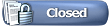 |
|
|