
 |
|
Member
Join Date: Sep 2012
Posts: 88
|
Quote:
|
|
|
|
|
Senior Member
Lone Wolf Staff
Join Date: May 2005
Posts: 13,213
|
Quote:
Code:
doneif (field[pIsOn].value = 0) doneif (field[pChosen].chosen = 0) if (state.isoutput <> 0) then perform field[pChosen].chosen.assign[Hide.Weapon] endif |
|
|
|
|
Senior Member
Volunteer Data File Contributor
Join Date: Jan 2010
Location: Chicago, IL (USA)
Posts: 10,729
|
Quote:
   That's pretty cool didn't know about the "Hide.Weapon" tag. So I guess I can make an adjustment to do this then. Hero Lab Resources: Pathfinder - d20pfsrd and Pathfinder Pack Setup 3.5 D&D (d20) - Community Server Setup 5E D&D - Community Server Setup Hero Lab Help - Hero Lab FAQ, Editor Tutorials and Videos, Editor & Scripting Resources. Created by the community for the community - Realm Works kickstarter backer (Alpha Wolf) and Beta tester.- d20 HL package volunteer editor. |
|
|
|
|
Senior Member
Volunteer Data File Contributor
Join Date: May 2010
Location: Mountlake Terrace, Washington
Posts: 407
|
Quote:
|
|
|
|
|
Senior Member
Volunteer Data File Contributor
Join Date: Jan 2010
Location: Chicago, IL (USA)
Posts: 10,729
|
Quote:

Hero Lab Resources: Pathfinder - d20pfsrd and Pathfinder Pack Setup 3.5 D&D (d20) - Community Server Setup 5E D&D - Community Server Setup Hero Lab Help - Hero Lab FAQ, Editor Tutorials and Videos, Editor & Scripting Resources. Created by the community for the community - Realm Works kickstarter backer (Alpha Wolf) and Beta tester.- d20 HL package volunteer editor. |
|
|
|
|
Senior Member
Volunteer Data File Contributor
Join Date: May 2010
Location: Mountlake Terrace, Washington
Posts: 407
|
Thanks Shadow. I'll be patient.
|
|
|
|
Senior Member
Volunteer Data File Contributor
Join Date: Jan 2010
Location: Chicago, IL (USA)
Posts: 10,729
|
Hero Lab Resources: Pathfinder - d20pfsrd and Pathfinder Pack Setup 3.5 D&D (d20) - Community Server Setup 5E D&D - Community Server Setup Hero Lab Help - Hero Lab FAQ, Editor Tutorials and Videos, Editor & Scripting Resources. Created by the community for the community - Realm Works kickstarter backer (Alpha Wolf) and Beta tester.- d20 HL package volunteer editor. |
|
|
|
Senior Member
Volunteer Data File Contributor
Join Date: Jan 2010
Location: Chicago, IL (USA)
Posts: 10,729
|
Hello All,
New Updates.  Latest Updates September 18, 2012 New PFRPG_Adjustments.user September 18, 2012. by ShadowChemosh. New adjustments file that holds many useful adjustments for both players and DMs. This is in the zMisc folder. This .user file adds all the following with the latest updates in blue.
Hero Lab Resources: Pathfinder - d20pfsrd and Pathfinder Pack Setup 3.5 D&D (d20) - Community Server Setup 5E D&D - Community Server Setup Hero Lab Help - Hero Lab FAQ, Editor Tutorials and Videos, Editor & Scripting Resources. Created by the community for the community - Realm Works kickstarter backer (Alpha Wolf) and Beta tester.- d20 HL package volunteer editor. |
|
|
|
Member
Join Date: Sep 2012
Posts: 88
|
|
|
|
|
Senior Member
Volunteer Data File Contributor
Join Date: Jan 2010
Location: Chicago, IL (USA)
Posts: 10,729
|
Hello All,
New Updates.  Latest Updates October 10, 2012 New PFRPG_Adjustments.user October 10, 2012. by ShadowChemosh. New adjustments file that holds many useful adjustments for both players and DMs. This is in the zMisc folder. This .user file adds all the following with the latest updates in blue. Please note I have added this to the Powered By Hero Lab feature. So that if you wish future updates will auto-notify you about it. It can be found under the name "ShadowChemosh Adjustments (vX.X)".
Hero Lab Resources: Pathfinder - d20pfsrd and Pathfinder Pack Setup 3.5 D&D (d20) - Community Server Setup 5E D&D - Community Server Setup Hero Lab Help - Hero Lab FAQ, Editor Tutorials and Videos, Editor & Scripting Resources. Created by the community for the community - Realm Works kickstarter backer (Alpha Wolf) and Beta tester.- d20 HL package volunteer editor. |
|
|
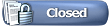 |
|
|