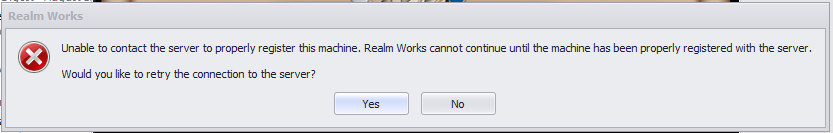wildfire142
Well-known member
When trying to work without a internet connection I can't even load the program as always needs to connect to the server to register the program.
It does this each time I load the program.
This is a big downside as where I run my games I don't have net access so can't access anything.
It does this each time I load the program.
This is a big downside as where I run my games I don't have net access so can't access anything.