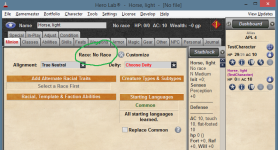darwinscusp
Member
[ SOLVED ] Red minion and classes tab on default mount
Hi everyone,
This is my first post, so I apologize if this has been answered elsewhere -- I wasn't able to find the solution when searching the forums.
I added a default mount (light horse) to a character. When I switch to the mount, the Minion and Classes tabs are both red. I'd like to fix this so the character validates, but I'm not sure what needs to be changed.
Can you help? TIA!
Hi everyone,
This is my first post, so I apologize if this has been answered elsewhere -- I wasn't able to find the solution when searching the forums.
I added a default mount (light horse) to a character. When I switch to the mount, the Minion and Classes tabs are both red. I'd like to fix this so the character validates, but I'm not sure what needs to be changed.
Can you help? TIA!
Last edited: