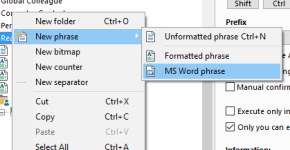Please note: In an effort to ensure that all of our users feel welcome on our forums, we’ve updated our forum rules. You can review the updated rules here:
http://forums.wolflair.com/showthread.php?t=5528.
If a fellow Community member is not following the forum rules, please report the post by clicking the Report button (the red yield sign on the left) located on every post. This will notify the moderators directly.
If you have any questions about these new rules, please contact
support@wolflair.com.
- The Lone Wolf Development Team