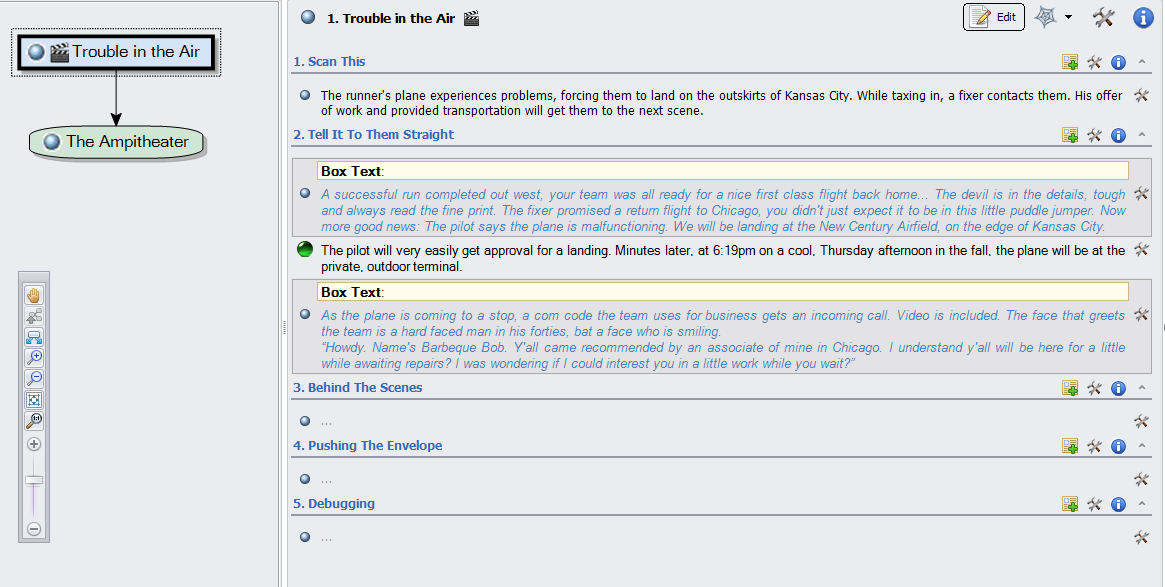Hokay some questions for the vets here related to managing content for Plots and Plot Points.
1). It would seem that the content formatting tools (font, color etc) are not available in the Plot and Plot Point areas. Is this intentional, an omission or am I doing it wrong?
2). It would seem that there is no way to add Snippets to the Plot Points or create a default Snippet layout for the Plot Points. This is confusing as it is possible to do this anywhere else in Realmworks. Again, is this intentional, an omission or am I doing it wrong?
3). What is the utility of the "Scene" object under "Events" in the main world almanac? Isn't a "Scene" another way to say "Plot Point"? Again, is this intentional, an omission or am I doing it wrong?
4). All of the above makes me think I am doing something wrong.
I had assumed that an adventure was driven by Plot Points and the GM would reveal various elements of a Plot Point to the players as they progress. It now seems that Realmworks is not really setup to manage adventure content through Plot Points as there is no method to enter new discreet Snippets into Plot Points directly (you can only attach content to a Plot Point, not Snippets).
Again, is this intentional, an omission or am I doing it wrong?
Thanks, as a beginning user of Realmworks it's hard to get a grip on the intent of how this is meant to be used as there is very little guidance and it is unclear what is intentional, what is unfinished and what is an omission.
1). It would seem that the content formatting tools (font, color etc) are not available in the Plot and Plot Point areas. Is this intentional, an omission or am I doing it wrong?
2). It would seem that there is no way to add Snippets to the Plot Points or create a default Snippet layout for the Plot Points. This is confusing as it is possible to do this anywhere else in Realmworks. Again, is this intentional, an omission or am I doing it wrong?
3). What is the utility of the "Scene" object under "Events" in the main world almanac? Isn't a "Scene" another way to say "Plot Point"? Again, is this intentional, an omission or am I doing it wrong?
4). All of the above makes me think I am doing something wrong.
I had assumed that an adventure was driven by Plot Points and the GM would reveal various elements of a Plot Point to the players as they progress. It now seems that Realmworks is not really setup to manage adventure content through Plot Points as there is no method to enter new discreet Snippets into Plot Points directly (you can only attach content to a Plot Point, not Snippets).
Again, is this intentional, an omission or am I doing it wrong?
Thanks, as a beginning user of Realmworks it's hard to get a grip on the intent of how this is meant to be used as there is very little guidance and it is unclear what is intentional, what is unfinished and what is an omission.