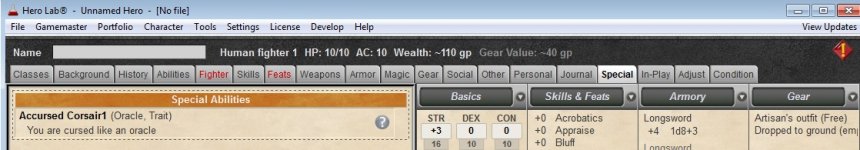i'm trying to build a trait that gives a class special ability but seem to be banging my head against the wall trying to figure it out.
so how would i add an ability such as the Oracle's Curse when this trait is selected? if i don't have the oracle class it gives the curse ability (with oracle level as character level), if i do have the oracle class it gives a additional curse.
so how would i add an ability such as the Oracle's Curse when this trait is selected? if i don't have the oracle class it gives the curse ability (with oracle level as character level), if i do have the oracle class it gives a additional curse.