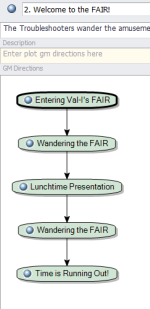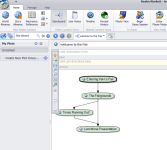Note! I'm replying to a post from a different thread here. This post prompted the creation of this thread, so I figured it was best to reply here, but that meant quoting the original post from the separate thread. The original thread can be found here:
http://forums.wolflair.com/showthread.php?t=54536
One of my main hopes for Realmworks is that it would enable me to plot, plan and track cross adventure story arcs.
Example: in adventure 1 a minor character is encountered who seems only tangentially relevant to the plot but has some important information that becomes relevant in a later adventure in the campaign.
I was hoping that the Storyboard feature would let me plot out all these interconnections in a visual manner (the only real way to track these "webs" of interactions that are non-linear).
Unfortunately because the storyboard feature is not an integral part of the Events category items (i.e. Storyboard Plot Points cannot also be Events or "scenes") it is mostly useless in this regard (they have no relevance to each other).
Essentially I believe the Storyboard feature should be able to have the Plot Points live in both Storyboard land and in Event land.
This would allow you to very quickly create visually mapped out non-linear adventures and campaigns as well as cross-adventure campaign arcs. Something that is just not very possible to do with the current Event setup.
There are strengths and weaknesses of both the storyboard and topic approaches. You ideally need to blend the two of them together for a good solution here.
Before I dive in, there are two important factors to keep in mind here. First, we don't want to wire plots and topics up so tightly that users are forced to do things "our way". That's something that we strive to avoid within RW so that users can pick the approach that works best for how they think and run games. The second important factor is that we don’t want to replicate tons of functionality for both plots and topics. That being said, there are definitely things we can do to facilitate the blending further (it was even something we included on the survey early this year).
So here's how I believe RW can best be leveraged for what you're describing (assuming that I'm understanding it correctly)...
On the topic side, you'll obviously setup separate topics for each scene. On the Storyboard side, the idea is that you'll setup multiple plots. There would be one plot for each story arc, and most (if not all) plot points would be tied to an associated topic for the corresponding scene. That’s solid starting point, but there’s a lot more you can do to weave things together well.
The next step is to create an additional Storyline topic for each story arc. The category name is pretty much a dead giveaway for its use, but the Storyline topic is where you'll outline the overall arc and detail how everything ties together across the arc. If you take a look at a Storyline topic, you’ll see that it is also intended to identify the key people, places, and events that comprise the arc. This topic becomes the glue on the topic side.
If you truly want everything organized primarily from the story perspective, you can physically place the scenes beneath the storyline topic in the topic hierarchy. If not, the storyline topic will still contain links to all the scenes within it, as well as all the people, places, and events. So it serves as the hub for everything connected to it. You can extend this further by creating relationships to the storyline topic from other places and adding references to other plots that it dovetails with, which will establish links to those topic.
For complex plots, I recommend having the first plot point NOT be the first scene. Instead, have the first plot point be called “Overview” or something and associate it with the Storyline topic that outlines the entire arc. That way, the storyline topic is instantly available from the plot at any time. You can also add plot points that aren’t woven into the diagram, so you could just as easily leave the Overview plot point separate from the actual diagram. Depending on how you choose to handle things, this plot point will either always be revealed to the players or never revealed to them.
You can use this same trick for key NPCs that appear within plots. If each plot point corresponds to a scene, you don’t have to limit yourself to the scenes. You can add further plot points for anything else you want to tie into the plot, such as an NPC, and leave them separate from the diagram. Then you simply associate the extra plot element to the NPC topic. Alternately, you can use certain relationships to associate plots and topics together.
Once plot points have the corresponding topics associated with them, navigation between plots and topics becomes easy. From the plot, you can instantly navigate to the topic associated with a given plot point (including the Overview that ties to the Storyline topic). From the various scene topics and the Storyline topic, all the plots they appear in are listed in the transitions pane on the right. So navigating from a topic to the plot diagram within which it appears is also just a single click on a link. It now becomes possible to move between plots and topics in a fluid manner, giving you which ever “view” into the information will be most useful at any point in time.
This last bit is where you can weave content between multiple arcs. If you have an NPC or item that appears in two plots, just make sure it's tied to those plots via one of the methods I outlined above. At that point, everything is woven together nicely and ACROSS story arcs. It’s also woven in such a way the players will be able to see these connections appear between everything as they are incrementally revealed through play (assuming you utilize Player Edition).
Hopefully, this proves helpful. As I indicated at the top, there’s lots we can do to enhance things further, but there’s already an extensive amount of capability in place that you can leverage today.