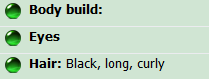Sorry that is a little vague but he title would have been to long otherwise.
I am adding the creature stats to add the Monsters/Enemies section and I am having an issue in trying to figure out how to add this snippet or what have you.
I would like to add a few things to the Statistics section like Level, Size, BMR (Base Movement Rate), DB (Defensive Bonus), # Encountered, and Outlook to name a few. The problem I am running into is there is no title for each entry I add. Basically all it is is a text entry. If I enter a number like for the BMR and then add a number for the DB how does one tell them apart because after I type something in there is no description to say what the number is for.
Here is another example I would like to add to stats but have to create a section of it's own:
In the game I run they have RR's (Resistance Rolls). There are 3 RR types, Stamina, Will, and Magic. Each one of those has a number that adds to the roll. How would I add all that as either part of the statistics or some other section definition? Basically the section would have the title RR's and have 3 sub snippets (or what have you) of the RR types with a text entry for a number to be entered. I can't figure out how to do this?
EDIT: I get how to add sub sections and what not, but that honestly takes up so much space by the time I am done adding everything. Is there not an easy way to add sections Like Hits and then have a space for text directly next to it instead of below it?
I am adding the creature stats to add the Monsters/Enemies section and I am having an issue in trying to figure out how to add this snippet or what have you.
I would like to add a few things to the Statistics section like Level, Size, BMR (Base Movement Rate), DB (Defensive Bonus), # Encountered, and Outlook to name a few. The problem I am running into is there is no title for each entry I add. Basically all it is is a text entry. If I enter a number like for the BMR and then add a number for the DB how does one tell them apart because after I type something in there is no description to say what the number is for.
Here is another example I would like to add to stats but have to create a section of it's own:
In the game I run they have RR's (Resistance Rolls). There are 3 RR types, Stamina, Will, and Magic. Each one of those has a number that adds to the roll. How would I add all that as either part of the statistics or some other section definition? Basically the section would have the title RR's and have 3 sub snippets (or what have you) of the RR types with a text entry for a number to be entered. I can't figure out how to do this?
EDIT: I get how to add sub sections and what not, but that honestly takes up so much space by the time I am done adding everything. Is there not an easy way to add sections Like Hits and then have a space for text directly next to it instead of below it?