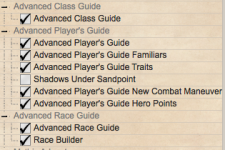Kenny02011
New member
So I recently purchased the ARG hoping to test out some of the alternate races among other things. However, after I downloaded it and checked it I am still unable to find many of the alternate traits that I was told would be there in another forum posted years ago.
( http://forums.wolflair.com/showthread.php?t=11059 )
Where is are Eye for Talent and the Heart of the Fields traits found?
Or the Tiefling Vestigial Wings? Checked the Council of Thieves and it's not there.
( http://forums.wolflair.com/showthread.php?t=11059 )
Where is are Eye for Talent and the Heart of the Fields traits found?
Or the Tiefling Vestigial Wings? Checked the Council of Thieves and it's not there.