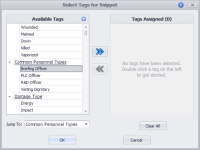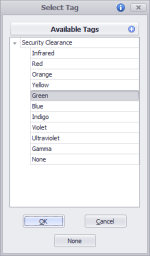I have created my own categories and tags as well, really the way to go.
To add a tag, choose to add a snippet to your category, then change the snippet type to "tag" in "bahaviour" menu, then go to the Tag Configuration window beside that and change the second drop down menu "Default Domain Selection" to the Tag menu you have created or want "example Challenge Level" which will give you a drop down menu of 1 to 20.
Currently I am revamping all of my Keyed locations to my new custom category "Keyed Locations"
I have designed it as follows:
section 1 Overview with Tag snippets (Location Type, Encounter Type, Challenge Level), a two numeric value fields (Experience Value, Treasure Value), and a Text field for "Important GM Info"
Section 2 Player Information with a text field for "Read to Players"
Section 2.1 Points of Interest with a text snippet "Chest, item, object descriptions"
These two sections represent everything a player can interact with and have revealed to them. Often I can have a dozen or more snippets in Section 2.1.
Section 3 Encounter Information that begins with a Hero Lab Portfolio and Simple Picture snippet. Any required encounter info goes here.
Section 4 Additional GM Information with three text snippets (Room Information, NPC Story, Arbitary Details) As well I can add any extra snippets needed to ensure all info for GM is here.
Section 4.1 Treasure and Valuables with a text snippet "List of True Values" All true information on treasure goes here, from magic info, to gold value to any other relavant info to an items value.
Thats it, when done I use the Quck Content option to remove all unused sections and snippets leaving me with a clean, simple and very organized topic per Keyed Location.
I will be creating custom categories for others later, for now I am revamping my work to use this.
Tip of the hat to LWD for allowing such customization!!