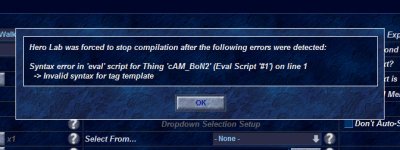Hello,
This seems like it should be a simple thing, but I can't seem to figure it out. I am creating the Landforged Walker (Secrets of Xen'dirt, pg 123), but I'm having problems with Body of Nature. At level 1, they get Body of Nature. At level 2, Body of Nature gives some resistance, and +1 natural AC.
When I created this as a new and separate class special, the natural armor class rose at level 1, even though the Level Requirement was placed at 2. So, it turns out I need to get the levels of that specific class.
Here is what I tried.
I get an error saying,
Syntax error in 'eval' scrit for Thing 'cAM-BoN' (Eval Script '#1' on line 2
-> Tag 'Classes.Langforged' not defined.
However, the following code works
Why is that?
Thanks,
-S
This seems like it should be a simple thing, but I can't seem to figure it out. I am creating the Landforged Walker (Secrets of Xen'dirt, pg 123), but I'm having problems with Body of Nature. At level 1, they get Body of Nature. At level 2, Body of Nature gives some resistance, and +1 natural AC.
When I created this as a new and separate class special, the natural armor class rose at level 1, even though the Level Requirement was placed at 2. So, it turns out I need to get the levels of that specific class.
Here is what I tried.
Code:
var classLvl as number
classLvl = #levelcount[Landforged Walker]I get an error saying,
Syntax error in 'eval' scrit for Thing 'cAM-BoN' (Eval Script '#1' on line 2
-> Tag 'Classes.Langforged' not defined.
However, the following code works
Code:
var classLvl as number
classLvl = #levelcount[Crusader]Why is that?
Thanks,
-S