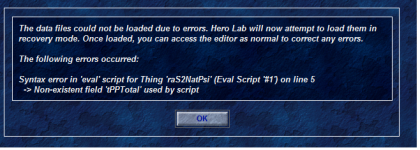Navigation
Install the app
How to install the app on iOS
Follow along with the video below to see how to install our site as a web app on your home screen.
Note: This feature may not be available in some browsers.
More options
-
Please note: In an effort to ensure that all of our users feel welcome on our forums, we’ve updated our forum rules. You can review the updated rules here: http://forums.wolflair.com/showthread.php?t=5528.
If a fellow Community member is not following the forum rules, please report the post by clicking the Report button (the red yield sign on the left) located on every post. This will notify the moderators directly. If you have any questions about these new rules, please contact support@wolflair.com.
- The Lone Wolf Development Team
You are using an out of date browser. It may not display this or other websites correctly.
You should upgrade or use an alternative browser.
You should upgrade or use an alternative browser.
8.6 broke my user files.
- Thread starter LazarX
- Start date
ShadowChemosh
Well-known member
You need to update the Eberron install to fix the issue with the psionic race. If your sure you did this already then do the download one more time. Every once in awhile an update does not update all the files.
I'm having a similar issue with, I think, the "Modern Path" files from Green Ronin.
I've downloaded the Pathfinder v8.7 update, and re-downloaded the Modern Path file from my update list, but I'm still getting the syntax error message.
How do I delete the old Modern Path files to do a fresh reinstall of them? I can't find where the files are stored.

I looked at where the Modern Path update is supposed to be downloading, and it says 'pathfinder,' but I can't see anything in the pathfinder folder for it.
I've downloaded the Pathfinder v8.7 update, and re-downloaded the Modern Path file from my update list, but I'm still getting the syntax error message.
How do I delete the old Modern Path files to do a fresh reinstall of them? I can't find where the files are stored.

I looked at where the Modern Path update is supposed to be downloading, and it says 'pathfinder,' but I can't see anything in the pathfinder folder for it.
Last edited:
Here are the beta updated files. We will have a new updated files in the auto updater this month. We are closing down, (GRC) and turning the HL files over to Humadalliance, (here on the HL forums), he is doing the updates and to ShadowChemosh to host.
Humadalliance is a computer coder, so you should have a better update than what I can do. Anyways, he is doing it in his free time from work, but he says it should be ready around Feb.
BTW - The files, (and all user files) are in C:\ProgramData\Hero Lab\data\pathfinder
Make sure you delete all your old Modern path files and then copy the new ones there.
Humadalliance is a computer coder, so you should have a better update than what I can do. Anyways, he is doing it in his free time from work, but he says it should be ready around Feb.
BTW - The files, (and all user files) are in C:\ProgramData\Hero Lab\data\pathfinder
Make sure you delete all your old Modern path files and then copy the new ones there.
Attachments
Last edited:
I just went to Tools>Manage Third Party Updates and deleted the Modern Path files.
I thought that fixed the problem, but now when I try to load some of my old Pathfinder portfolios, I'm still getting the MP error messages, even after I re-save them.
What can I do to rid myself of these errors completely, without having to re-download the Modern Path stuff?
EDIT: Ok I think I have things working now. I have to open up each old portfolio and re-save it twice before the error finally goes away. Whew!
EDIT: Even that's not working for all portfolios. I have to open each port, change something, change it back, THEN save it before the error stops popping up.
I thought that fixed the problem, but now when I try to load some of my old Pathfinder portfolios, I'm still getting the MP error messages, even after I re-save them.
What can I do to rid myself of these errors completely, without having to re-download the Modern Path stuff?
EDIT: Ok I think I have things working now. I have to open up each old portfolio and re-save it twice before the error finally goes away. Whew!
EDIT: Even that's not working for all portfolios. I have to open each port, change something, change it back, THEN save it before the error stops popping up.
Last edited:
ShadowChemosh
Well-known member
I created a new .hl file from the files you posted Frodie and set it to be v4.0. I put this up on the Community Servers for download under the name of "d20pfsrd - Modern Path (v4.0)". So if you have the community servers setup it should prompt you to download.Here are the beta updated files. We will have a new updated files in the auto updater this month. We are closing down, (GRC) and turning the HL files over to Humadalliance, (here on the HL forums), he is doing the updates and to ShadowChemosh to host.
Humadalliance is a computer coder, so you should have a better update than what I can do. Anyways, he is doing it in his free time from work, but he says it should be ready around Feb.
BTW - The files, (and all user files) are in C:\ProgramData\Hero Lab\data\pathfinder
Make sure you delete all your old Modern path files and then copy the new ones there.
Otherwise click THIS link from the iPad using Safari and it should download and prompt you to open using the HL app.
Installing either of these on the iPad will overwrite 3.99 and fix the issues. I just tested it and it worked fine on my iPad.