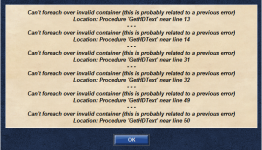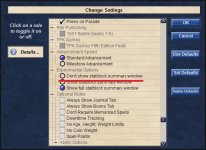I just updated to v8.4d. Everything was working fine before upgrading.
Since upgrading, I have a six instances of "Can't foreach over invalid container" error. I have exited, deleted all custom .user files and restarted. The errors persist.
Anyone else having issues?
Since upgrading, I have a six instances of "Can't foreach over invalid container" error. I have exited, deleted all custom .user files and restarted. The errors persist.
Anyone else having issues?