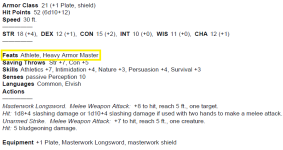Navigation
Install the app
How to install the app on iOS
Follow along with the video below to see how to install our site as a web app on your home screen.
Note: This feature may not be available in some browsers.
More options
-
Please note: In an effort to ensure that all of our users feel welcome on our forums, we’ve updated our forum rules. You can review the updated rules here: http://forums.wolflair.com/showthread.php?t=5528.
If a fellow Community member is not following the forum rules, please report the post by clicking the Report button (the red yield sign on the left) located on every post. This will notify the moderators directly. If you have any questions about these new rules, please contact support@wolflair.com.
- The Lone Wolf Development Team
You are using an out of date browser. It may not display this or other websites correctly.
You should upgrade or use an alternative browser.
You should upgrade or use an alternative browser.
Show feats in stat block
- Thread starter wdmartin
- Start date
dungeonguru
Well-known member
As far as I know, you cannot print feats out using the output statblock. You can always ping the support e-mail for LW and see if you can get a feature request for this option to be added in a future update.
Fair enough. I'll just have to track that the old fashioned way -- by scribbling notes on bits of paper and immediately forgetting them. ^_^
You may wish to report it as a bug. It's probably an oversight.
dungeonguru
Well-known member
All the statblock shows is a line for hero/npc that is like:
Feats Actor
Unfortunately, what nobody sees is what "Actor" means to the monster unlike the traits it normally gets.
It would be nice to get the full text of the feat as though it was a normal racial ability, but I don't think that's the statblock way of doing it. I think the statblock definition states explicitly that you only list feats and never show the contents anyway.
I've made a few racial abilities in my personal files that mimic the feats, so when I need to give creature a "feat" they actually get a special ability that shows up in the statblock with the full description text. But then again I never use the custom monster maker - I use the full editor and make a proper reusable monster or NPC before game day...
Feats Actor
Unfortunately, what nobody sees is what "Actor" means to the monster unlike the traits it normally gets.
It would be nice to get the full text of the feat as though it was a normal racial ability, but I don't think that's the statblock way of doing it. I think the statblock definition states explicitly that you only list feats and never show the contents anyway.
I've made a few racial abilities in my personal files that mimic the feats, so when I need to give creature a "feat" they actually get a special ability that shows up in the statblock with the full description text. But then again I never use the custom monster maker - I use the full editor and make a proper reusable monster or NPC before game day...
Actor is a default location used by hero lab to store important trait data and some information that is generally available to all characters in hero lab. Hit points being one such thing. When you add something such as a Race or Feat to the hero or monster, that thing gets added to the Actor by default unless it is rigged specifically to go into a Gizmo. That's just how hero lab works.
Print Preview
Try using Print Preview, then click "Dossiers". You should see an option there for Abilities and Gear Description Appendix. This appendix gives you the full text for feats on the actor.
My advice:
Report it as a bug. Tell the developers you would like to see the full text of the feats or at least a summary included in the statblock output, maybe include a configuration screen option to toggle this output on and off.
Print Preview
Try using Print Preview, then click "Dossiers". You should see an option there for Abilities and Gear Description Appendix. This appendix gives you the full text for feats on the actor.
My advice:
Report it as a bug. Tell the developers you would like to see the full text of the feats or at least a summary included in the statblock output, maybe include a configuration screen option to toggle this output on and off.
dungeonguru
Well-known member
Actor is a default location used by hero lab to store important trait data and some information that is generally available to all characters in hero lab.
Or, in my example, Actor is a 5e feat that grants +1 to your Charisma (up to 20) and grants advantage to certain Charisma (Performance) checks.
I'm just going to chime in that I'm not entering it as a bug or feature request personally. I just don't use HL in that way. I DM with Realm Works at the table on my laptop and I have all my feats entered, so when I grant one to a monster or NPC, it autolinks the text "Actor" to the feat entry and I can click or open up the feat info in a new tab and read what it does if I forget. The auto-linking on that program makes tracking encounter info so much easier.
Plus, it satisfies my desire to go paperless.
Do as you wish, but keep in mind that you can have the aforementioned appendix save as a PDF if you want to go paperless... it is versatile in that regard. I still print out sheets and use them at the table. I prefer doing things old school. The main reason I like using Hero Lab is the validation mechanics make it simple to ensure the player has spent all the necessary resources and their character is within the proper building parameters.
Back when I did my zombie apocalypse game with World of Darkness I had over 30 players and this software was wonderful for getting people into the game quickly and gave me and the player a copy of their character.
Back when I did my zombie apocalypse game with World of Darkness I had over 30 players and this software was wonderful for getting people into the game quickly and gave me and the player a copy of their character.