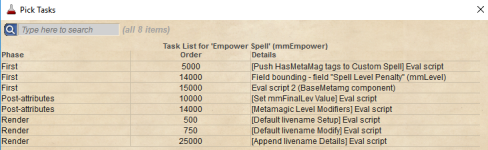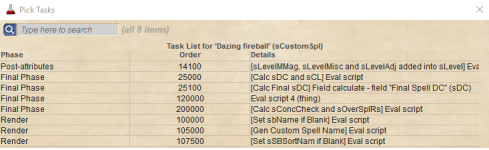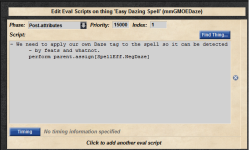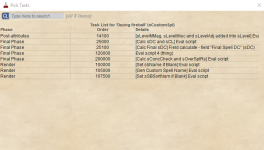donovanpoe
Member
I want to make a copy of an existing metamagic feat (maximize for example) and change the number of spell levels it adjusts up (from 3 to 2). I can't find where that is located in the editor for the feat itself. Can someone walk me through how to find and change this variable?
Thanks!
Thanks!