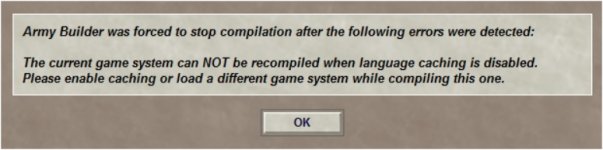Harkan_again
Well-known member
[Query/bug] - error message being displayed when using compiling files
Hi there
The error message below came up when "Always Recompile Data Files" is enabled and then using ctrl + R to do a quick reload of the file I am working on, this was after previously using ctrl + R with same settings which did the recompile and reload with no issues.
Have looked through the various menu options and cannot find anything that relates to language caching being enabled.
This is using the test release
This also happens if "Always Recompile Data Files" is not enabled
Hi there
The error message below came up when "Always Recompile Data Files" is enabled and then using ctrl + R to do a quick reload of the file I am working on, this was after previously using ctrl + R with same settings which did the recompile and reload with no issues.
Have looked through the various menu options and cannot find anything that relates to language caching being enabled.
This is using the test release
This also happens if "Always Recompile Data Files" is not enabled
Attachments
Last edited: