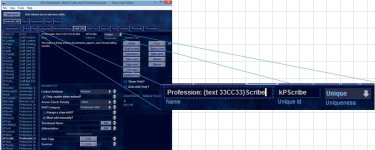Kendall-DM
Spy
Does anyone know how I can apply a color to an incrementer on the Skills Tab? I like that the Class Skills are yellow, and the Cross-class Skills are gray. However, I've had something called General Skills in my game almost since the time I've had HL, where a Hero can have a skill that progresses like a class skill (1 skill point per) while having the maximum ranks of cross-class skill. It's worked really great so far, however one of the things I'd love to be able to do is to be able to recognize which ones are general skills in my HL. If I could give the incrementers a color, then I wouldn't have to click each cross-class skill to remember if it is general or not (since it will increment at 1 per, or go red at max cross-class ranks), or without having to go look it up on my website each time (the older I get, the less RAM I have).
Does anyone know if this is possible in HL through a script or otherwise?
Does anyone know if this is possible in HL through a script or otherwise?