TCArknight
Well-known member
Ok, I'm having an issue with a dynamic table:
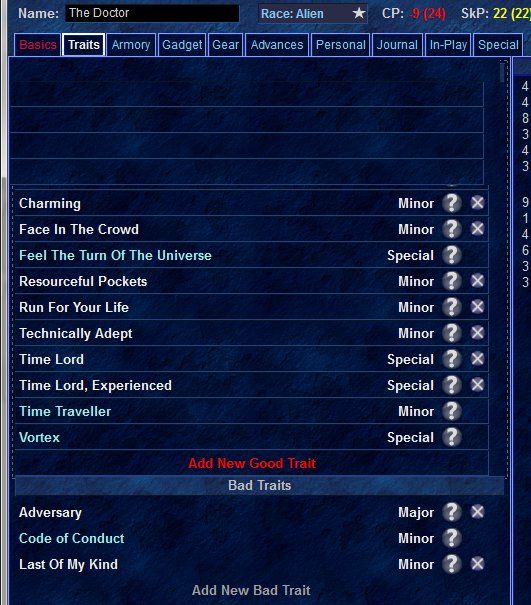 [/URL]
[/URL]
Not sure why that might be happening:
Has anyone run into this before?
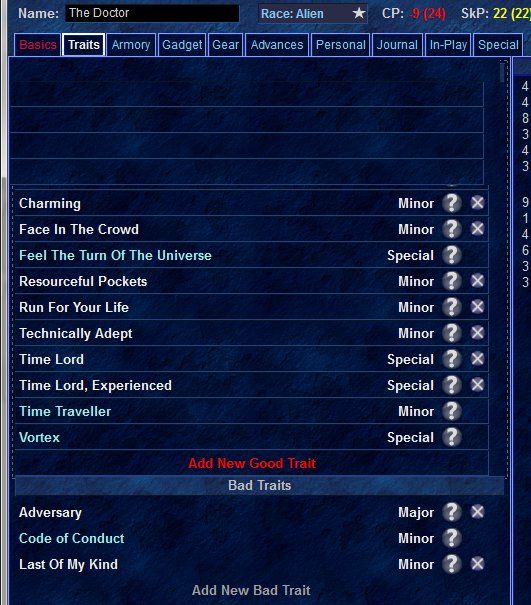
Not sure why that might be happening:
Code:
<portal
id="abGood"
style="tblNormal">
<table_dynamic
component="Ability"
showtemplate="abPick"
choosetemplate="abSelect"
alwaysupdate="yes">
<list>TraitCat.Good & !TraitCat.Gadget</list>
<candidate inheritlist="yes">!Hide.Ability</candidate>
<titlebar><![CDATA[
@text = "Add New Good Trait (" & hero.child[resCP].field[resLeft].value & " CP available)"
]]></titlebar>
<description/>
<headertitle><![CDATA[
@text = "Good Traits (" & hero.child[resCP].field[resLeft].value & " CP available)"
]]></headertitle>
<additem><![CDATA[
~if we're in advancement mode, we've been frozen, so display accordingly
if (state.iscreate = 0) then
@text = "{text clrgrey}Add Traits Via Advances Tab"
done
endif
~set the color based on whether the proper number of slots are allocated
if (hero.child[resCP].field[resLeft].value = 0) then
@text = "{text clrgrey}"
elseif (hero.child[resCP].field[resLeft].value < 0) then
@text = "{text clrwarning}"
endif
@text &= "Add New Good Trait"
]]></additem>
</table_dynamic>
</portal>Has anyone run into this before?
