Forgive me for sounding a little terse, but a ton of my custom stuff is just gone since the latest update. Three hours before I'm supposed to be starting Carrion Crown. *grrrr*
The first screen on trying to load the adventuring party is this:
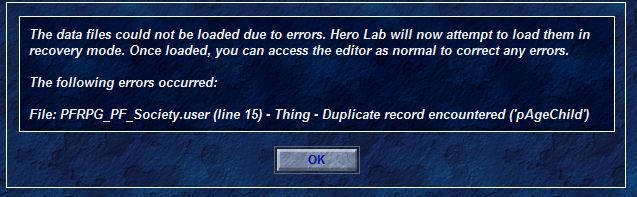
The next is:
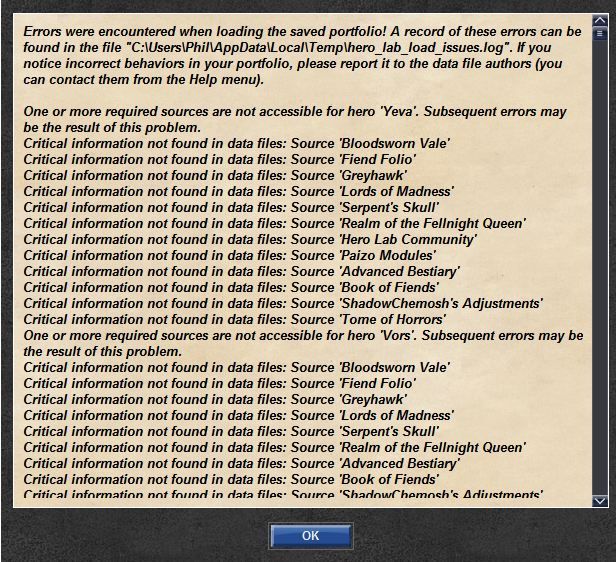
Then the character loads, but looking in the configuration, all my custom stuff is gone:
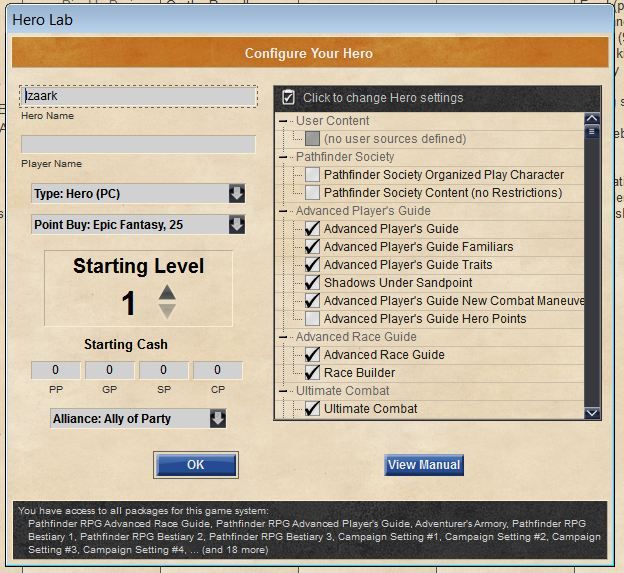
Does anyone have any suggestions here, other than a complete re-install of HeroLab?
The first screen on trying to load the adventuring party is this:
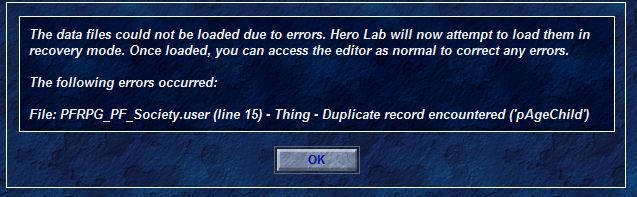
The next is:
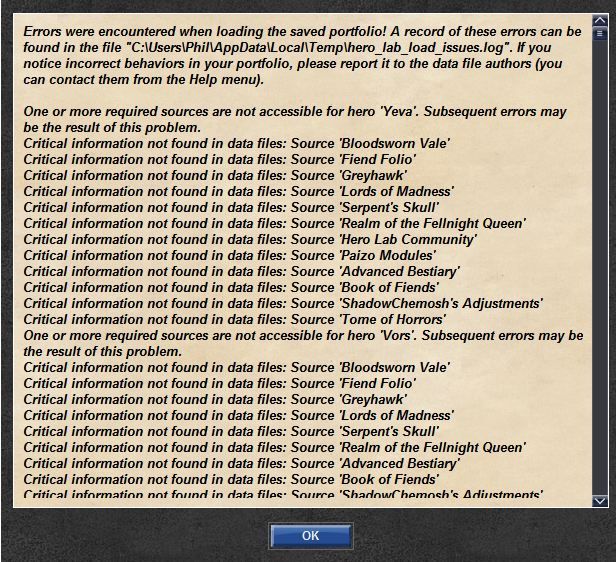
Then the character loads, but looking in the configuration, all my custom stuff is gone:
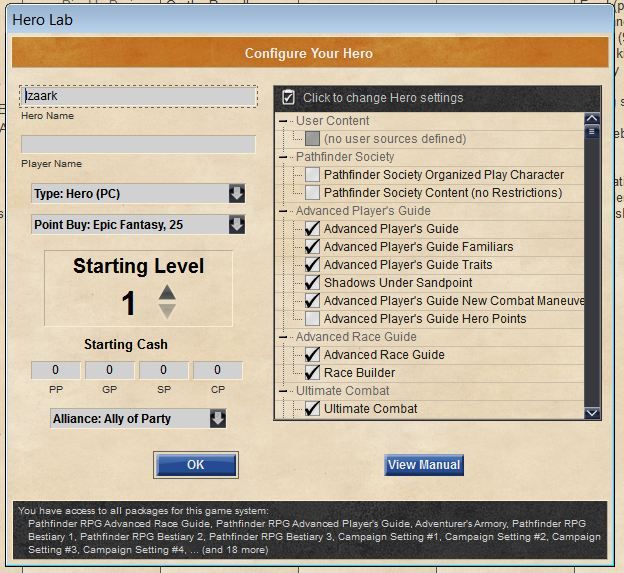
Does anyone have any suggestions here, other than a complete re-install of HeroLab?
