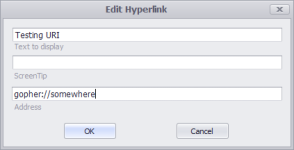Silverhawke
New member
Hello LWD,
I've been a customer for quite a few years with Hero Lab and recently purchased Realm Works.
I've had a lot of fun with this program and I think you guys are doing a stellar job. I also know that you all are working very hard to get the CM rolled out.
After that gets rolled out I am hoping you can add a feature that would make GM story tellers like myself very happy campers.
Please add in URI handling.
You could handle this a couple of different ways the way I see it.
1. You could add a snippet that would be a simple Button. The GM would be able to edit the name of the button and in the button editor, you could have a field for URI Code. We could then copy/paste a URI code into that field so that when the button is pressed, it launches the URI code.
2. URI/HTML "Insert Link" button in the "Insert" section of the Ribbon. This would work just like your Insert Link button here on the forums, but would also be able to handle URI commands as well as HTML links. This would allow both players and GMs to be able to click on an embedded link that would launch the default web browser to the HTML link, and to whatever program the URI link points to.
What are the benefits?
- URI would offer seamless integration with programs like Syrinescape, iTunes, and Spotify
- HTML links would offer integration for sites like YouTube where we can direct the players to a movie that GMs or others have made that would help further narrate the story. (Think opening crawl for a Star Wars campaign)
Thanks in advance!
Silverhawke
I've been a customer for quite a few years with Hero Lab and recently purchased Realm Works.
I've had a lot of fun with this program and I think you guys are doing a stellar job. I also know that you all are working very hard to get the CM rolled out.
After that gets rolled out I am hoping you can add a feature that would make GM story tellers like myself very happy campers.
Please add in URI handling.
You could handle this a couple of different ways the way I see it.
1. You could add a snippet that would be a simple Button. The GM would be able to edit the name of the button and in the button editor, you could have a field for URI Code. We could then copy/paste a URI code into that field so that when the button is pressed, it launches the URI code.
2. URI/HTML "Insert Link" button in the "Insert" section of the Ribbon. This would work just like your Insert Link button here on the forums, but would also be able to handle URI commands as well as HTML links. This would allow both players and GMs to be able to click on an embedded link that would launch the default web browser to the HTML link, and to whatever program the URI link points to.
What are the benefits?
- URI would offer seamless integration with programs like Syrinescape, iTunes, and Spotify
- HTML links would offer integration for sites like YouTube where we can direct the players to a movie that GMs or others have made that would help further narrate the story. (Think opening crawl for a Star Wars campaign)
Thanks in advance!
Silverhawke