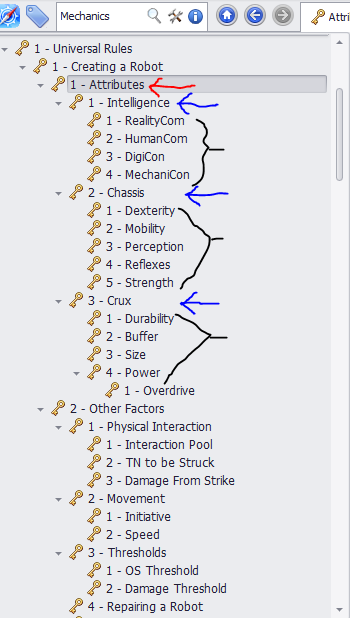Hallo together,
at the moment I work on my WOD setting, after a view days of "data typing" I had over 40 N/PC's, (if I finished I think it would be 200 and more) it would be nice to sort the N/PC's with a relation to the group and the place in the navigation view.
For example:
at the moment I work on my WOD setting, after a view days of "data typing" I had over 40 N/PC's, (if I finished I think it would be 200 and more) it would be nice to sort the N/PC's with a relation to the group and the place in the navigation view.
For example:
- Place
[*]Group[*]Individual
[*]Individual[*]Group[*]Individual
[*]Individual
[*]Individual
- Place
[*]Group[*]Individual
[*]Individual
- Atlanta
[*]Camarilla[*]John Thomas
[*]David Thomas[*]Sabbat[*]Skull Face
[*]Hernando
[*]Lyn
- Denver
[*]Anarchs[*]Jeff Lock
[*]Alf^^