TCArknight
Well-known member
Is there a way to force a redraw of the Class Tab for a class? I have a Class Ability that, if the checkbox is checked, adds +1 spellcaster ability per level, otherwise it add casting ability for the class. If I use it in the current manner, the Special Abilities button on the side of the Tab gets either behind or in front of the Spells/Day, Spell DC, etc on the left hand side.
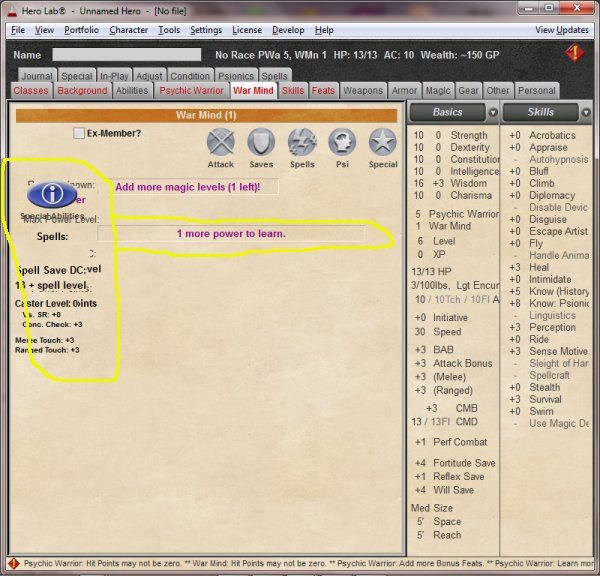
This is the code:
Thoughts? Help?
TC
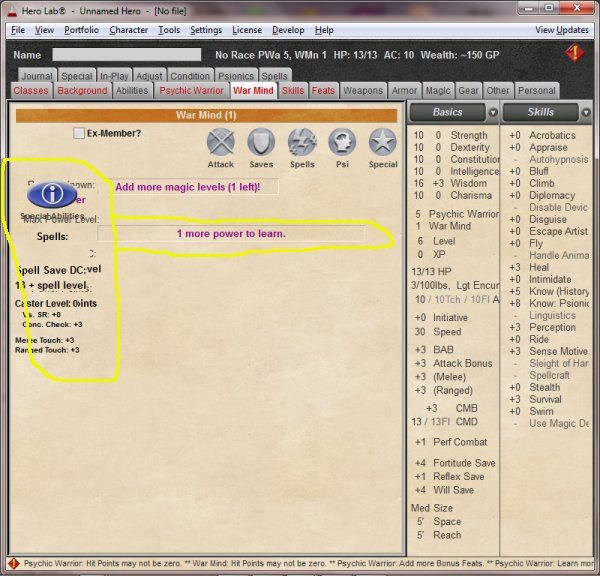
This is the code:
Code:
if (field[usrIsCheck].value <> 0) then
~notify "Manifesting as Psychic Warrior"
root.field[cMagLevTot].arrayvalue[0] = 1
root.field[cMagLevTot].arrayvalue[1] = 2
root.field[cMagLevTot].arrayvalue[2] = 3
root.field[cMagLevTot].arrayvalue[3] = 4
root.field[cMagLevTot].arrayvalue[4] = 5
root.field[cMagLevTot].arrayvalue[5] = 6
root.field[cMagLevTot].arrayvalue[6] = 7
root.field[cMagLevTot].arrayvalue[7] = 8
root.field[cMagLevTot].arrayvalue[8] = 9
root.field[cMagLevTot].arrayvalue[9] = 10
else
perform hero.assign[Hero.Psionic]
perform hero.assign[Custom.HasPsiCls]
perform hero.assign[Custom.IsManifest]
perform hero.assign[Custom.WMndBonPP]
perform root.assign[CasterType.SpontKnow]
perform root.assign[sClass.cHelpPWa]
root.field[cSpellName].text = "Powers"
root.field[cSplMinLvl].value = 1
root.field[cSplMaxLvl].value = 5
... all cast/known stuff here
endifThoughts? Help?
TC

