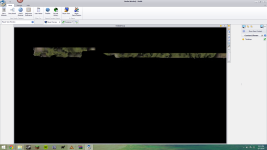Okay, so I'm hoping I get an answer in the next few hours.
Planning on running my PF game tonight with Realmworks for the first time.
SETUP:
*Laptop with RW and HL for "DM Screen"
*Medium sized TV laying flat on the table to use as a Map (protective screen, so no scratching) This TV shows RW's Player view.
Here's my problem so far: I finally got the Zoom thing figured out on the Player view, so that I can make the 1" = 5' size I'm looking for, BUT, How in Nuffle does one actually move the camera around in the Player view?
If I zoom in to 400%, it is 1" squares, BUT, a huge chunk of my map is off the screen and I can't figure out how to move the image around in the player view (Preview tab).
The best I've come up with so far is Revealing the map, reveal fog of war for a few squares, then unrevealing it to recenter where they are.
Is there a way to actually MOVE the picture around in the player vew tab? (so that it reflects on the TV)
Planning on running my PF game tonight with Realmworks for the first time.
SETUP:
*Laptop with RW and HL for "DM Screen"
*Medium sized TV laying flat on the table to use as a Map (protective screen, so no scratching) This TV shows RW's Player view.
Here's my problem so far: I finally got the Zoom thing figured out on the Player view, so that I can make the 1" = 5' size I'm looking for, BUT, How in Nuffle does one actually move the camera around in the Player view?
If I zoom in to 400%, it is 1" squares, BUT, a huge chunk of my map is off the screen and I can't figure out how to move the image around in the player view (Preview tab).
The best I've come up with so far is Revealing the map, reveal fog of war for a few squares, then unrevealing it to recenter where they are.
Is there a way to actually MOVE the picture around in the player vew tab? (so that it reflects on the TV)