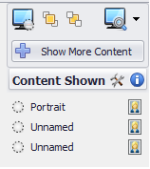Fellow realm workers,
I have a minor concern about the title bar of player view windows.
Here's an example.
I have a character named "Sabella". My players are supposed to meet her, but she's some kind of spy, and while Sabella is her actual name in society, she's not willing to provide that name to the players.
Having a portrait of her I'd like to show the players, the player view windows title is "Portrait of Sabella". Because that's what I entered in the image description.
That's my problem, often the windows title says way too much. There is an obvious solution : change the picture description to "a mysterious woman". However:
1/ I'm using the player view management window on the right of the GM screen, instead of seeing explicitly "Sabella" I see'll "a mysterious woman" which can become an issue if I have multiple "mysterious woman" in the campaign. (My player view is preloaded with everything I need and I just hide/show the items using the yellow bubble). In the end if I keep using generic no spoiler descriptions, my GM list on the right will not be very helpful as I won't know what each window contain.
2/ a woman can be mysterious at the begining, but not anymore as the players unfold the story. Meaning I'd have to update the picture description regarding what the players have learned. I don't want to do that.
Question : is there a way to disable/hide the window titles in the player view ? The player view is often used by me as a first encouter display. Any information in that title may give away information.
I have a minor concern about the title bar of player view windows.
Here's an example.
I have a character named "Sabella". My players are supposed to meet her, but she's some kind of spy, and while Sabella is her actual name in society, she's not willing to provide that name to the players.
Having a portrait of her I'd like to show the players, the player view windows title is "Portrait of Sabella". Because that's what I entered in the image description.
That's my problem, often the windows title says way too much. There is an obvious solution : change the picture description to "a mysterious woman". However:
1/ I'm using the player view management window on the right of the GM screen, instead of seeing explicitly "Sabella" I see'll "a mysterious woman" which can become an issue if I have multiple "mysterious woman" in the campaign. (My player view is preloaded with everything I need and I just hide/show the items using the yellow bubble). In the end if I keep using generic no spoiler descriptions, my GM list on the right will not be very helpful as I won't know what each window contain.
2/ a woman can be mysterious at the begining, but not anymore as the players unfold the story. Meaning I'd have to update the picture description regarding what the players have learned. I don't want to do that.
Question : is there a way to disable/hide the window titles in the player view ? The player view is often used by me as a first encouter display. Any information in that title may give away information.
Last edited: