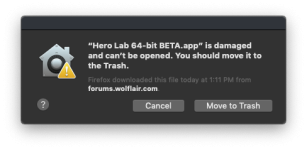64-bit Mac version is no longer in Beta. Version 8.9 and higher is 64-bit only for the Mac.
We are releasing a beta version of Hero Lab for the Mac today that is 64-bit and thus compatible with the new macOS Catalina (10.15) (which is itself currently in beta).
This beta may be installed safely on top of existing 32-bit versions, allowing either version to be used at any time. The gamesystems will automatically re-compile when switching versions, but otherwise they should be able to share data seamlessly.
If problems are discovered in the Beta, you may always revert to the original application. Any issues with the Beta, please report to our support email or in this forum.
[UPDATE] The beta has been updated and is now located at:
https://www.wolflair.com/download/playtest/hl89_mac_64bit_beta899_install.dmg
And this is mirrored at:
https://www.wolflair.com/download/playtest/hl89_latest_mac64_beta.dmg
We are releasing a beta version of Hero Lab for the Mac today that is 64-bit and thus compatible with the new macOS Catalina (10.15) (which is itself currently in beta).
This beta may be installed safely on top of existing 32-bit versions, allowing either version to be used at any time. The gamesystems will automatically re-compile when switching versions, but otherwise they should be able to share data seamlessly.
If problems are discovered in the Beta, you may always revert to the original application. Any issues with the Beta, please report to our support email or in this forum.
[UPDATE] The beta has been updated and is now located at:
https://www.wolflair.com/download/playtest/hl89_mac_64bit_beta899_install.dmg
And this is mirrored at:
https://www.wolflair.com/download/playtest/hl89_latest_mac64_beta.dmg
Last edited: