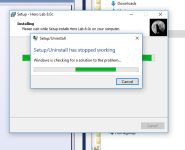Hero Lab 8.0 is out in the wild! Changes you make to characters should now occur up to 50% faster than before (depending on the character and game system you’re using). This improvement should be especially noticeable with characters that include one or more “minions” (such as a character with an arcane familiar, a mount, and a hireling). The new release makes Hero Lab more responsive and pleasant to use, especially for complex Pathfinder characters.
Hero Lab 8.0 is available now for Windows and Mac. For iPad users, version 7.6.5 is available in the app store. So what are you waiting for ? Update all your devices now!
Apple users please note: iOS 8, OS X 10.5, and OS X 10.6 will no longer be able to run new versions of Hero Lab later this year as the new Apple dev tools will no longer support them.
Looking for a list of bug fixes and enhancements? As always, you can find them in Hero Lab itself under Help/More Documentation/Hero Lab Readme.
Happy gaming everyone!
Hero Lab 8.0 is available now for Windows and Mac. For iPad users, version 7.6.5 is available in the app store. So what are you waiting for ? Update all your devices now!
Apple users please note: iOS 8, OS X 10.5, and OS X 10.6 will no longer be able to run new versions of Hero Lab later this year as the new Apple dev tools will no longer support them.
Looking for a list of bug fixes and enhancements? As always, you can find them in Hero Lab itself under Help/More Documentation/Hero Lab Readme.
Happy gaming everyone!