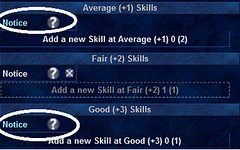ShadowWalker
Well-known member
How do you identify if a pick is added to a gizmo as apposed to the hero?
Important for knowing if you can access parent or not since it gives an error message when the pick is in the hero.
Also is there a way to have a dynamic table hide picks that were not directly added by that table?
Important for knowing if you can access parent or not since it gives an error message when the pick is in the hero.
Also is there a way to have a dynamic table hide picks that were not directly added by that table?