
 |
|
Junior Member
Join Date: Dec 2009
Posts: 7
|
I read the tutorial on creating items/abilities and was successfully able to create Fighting Style: Capoeria. So then I went on to creating weapons, specifically two handguns, and have not been able to figure out what I am doing wrong.
First problem: I have deleted the two files I created (for a .380 and a Desert Eagle), yet they still are creating errors at launch: 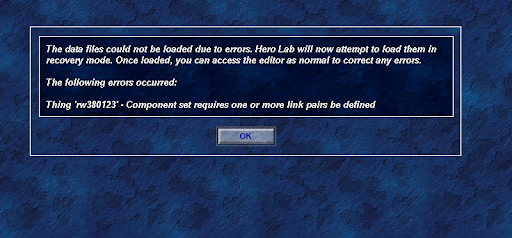 I have tried downloading the newest version, hoping it will 'overwrite' the bad version I am now using, to no avail. I have looked in all the folders for the ghost files, nada. I am guessing they are still remaining in the database? I don't know enough about DB's to feel comfortable mucking around in one. If I save the characters I have created in a separate folder, then re-install Hero Lab, will I then be able to move those characters sheets back over to the new folder? What about a character who has 'Fighting Style: Caporeia' listed, but that isn't created in the new install of Hero Lab? The second problem: When trying to create a ranged weapon, I always get some variation of this error: 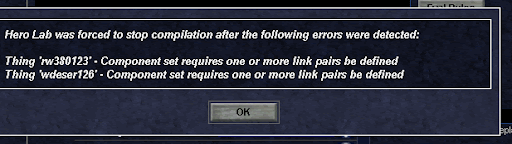 'One or more link pairs be defined'? I've tried to mess with every variable I can find, but no luck. Is there a tutorial for making weapons in Hero Lab for WoD? Can anyone point me towards a site where I might enlighten myself? Thanks in advance, happy holidays to all. Last edited by The_Dark_Mike; December 1st, 2009 at 07:00 AM. |
|
|

|
|
Senior Member
Lone Wolf Staff
Join Date: May 2005
Posts: 8,232
|
It sounds like you are creating a weapon from scratch and forgetting to set an important field. In general, the easiest way to create a new thing (of any type) is to create it as a copy of something similar that already exists. If you do that with a weapon, you'll never get this error.
The field that you are not defining is labeled "Linked Combat Roll" within the scrollable list of fields for the weapon. If you create a new weapon from scratch, this field is not set to anything, but it's required and results in the message you're seeing. The dice pool for all weapons in WoD is based on a basic combat roll, so the appropriate dice pool must be selected from the list. For example, a new gun would be tied to "Guns & Bows". Once you specify the appropriate combat roll to be used, the error should go away and you should be good to go. |
|
|

|
|
Senior Member
Lone Wolf Staff
Join Date: May 2005
Posts: 8,232
|
All user-created data files should exist within the same folder containing all the WoD data files. By default, this folder should be "c:\herolab\data\wod". All user-created files should have a filename with a ".user" extension.
User-created files are all separate files. There is no special database maintained by Hero Lab. When the data files are compiled by Hero Lab, it builds a new database from all of the data files, including all the user-created files. If you delete the ".user" files, then Hero Lab should recompile everything again and omit the content from those files. All user-created files are left untouched when you import an updated version of the data files. That way, they don't get clobbered and can be integrated into the updated files automatically and without any hassle. If you completely delete the data file directory (either manually or using the option under the Tools menu), then everything is blown away, including any user-created files. |
|
|

|
|
Senior Member
Lone Wolf Staff
Join Date: May 2005
Posts: 8,232
|
Let's assume you save a character that utilizes user-added content, such as the new fighting style you created. Then you take the character to a different computer that does not have that content and try to load the character. Hero Lab will report an error about the orphaned content that is missing. However, the character will still be loaded fine. The missing content will be thrown away, since it doesn't exist, but the character will be otherwise intact. The exact same behavior will occur if you delete a user-created data file that contains content that is relied upon by a saved character.
|
|
|

|
|
Senior Member
Lone Wolf Staff
Join Date: May 2005
Posts: 8,232
|
One last item. When you get an error from Hero Lab, you don't need to take a screenshot. Instead, right-click within the window and a menu will appear. Select the Copy to Clipboard option, which will copy the message text to the clipboard. Then you can paste the message into a post here. That should be much easier that hassling with screenshots. :-)
|
|
|

|
|
Junior Member
Join Date: Dec 2009
Posts: 7
|
Wow! Rob, that is the best customer service I have EVER gotten on software. Kudos to you, brother! And thanks for fixing my problem, the idea of copying an existing item: so logical I'm slapping my forehead for not thinking of it!
Thanks again, man! |
|
|

|
 |
|
|