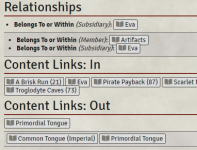Version 1.15
The first image in each topic will also be used as the image for the generated journal entry. (as requested my Merion in https://forums.wolflair.com/showpost.php?p=297461&postcount=153)
The module is now compatible with Foundry V9 prototype 2 (and still works on 0.8.9).
A version warning is issued about only working on 0.89, but it will work on V9 prototype 2.
The first image in each topic will also be used as the image for the generated journal entry. (as requested my Merion in https://forums.wolflair.com/showpost.php?p=297461&postcount=153)
The module is now compatible with Foundry V9 prototype 2 (and still works on 0.8.9).
A version warning is issued about only working on 0.89, but it will work on V9 prototype 2.
Last edited: