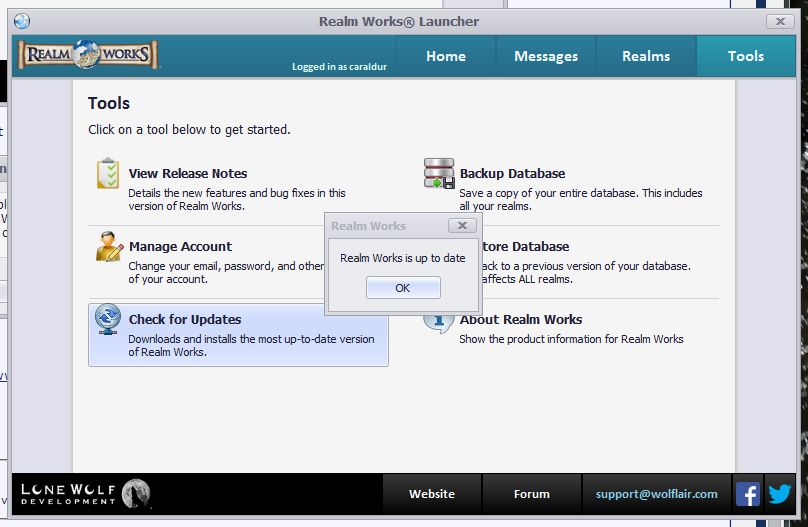A new release for Realm Works is now available! This release has a number of enhancements, and should also fix a number of issues that some of you were encountering.
If you still have issues following this new update, please update your support ticket by sending a follow-up email or send us a new bug report. To see the full list of changes and enhancements, please take a look at the Release Notes available within the product.
If you still have issues following this new update, please update your support ticket by sending a follow-up email or send us a new bug report. To see the full list of changes and enhancements, please take a look at the Release Notes available within the product.