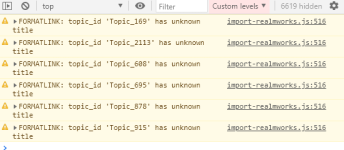I think child topics in RW are always alphabetized, which is how I like it anyway, so it threw me off when they weren't ordered right in Foundry.
If aliases don't work, I might have to go through and convert some links before exporting. I've become used to using everything from aliases to custom links based on what looked best in the particular context. What are the limitations on which ones don't work?
One of the broken links is my "Welcome to the Realm" homepage. I wonder if it might not work because it is a unique topic in RW with no topic type.
Hi,
As you can see, I've pushed out a small update to deal with topic with & in the title.
I need to check aliases again.
The issue is that the RWoutput file only contains the text for the link inside a "span" element, with no mention as to where that link is actually connected.
For each topic, the RWoutput file also has a list of "linkages", but there's no indication as to where each linkage appears in the actual topic!
Because only the text of the link is in a "span", sometimes the import module will see a "span" and assume that it is a link - and so might create a broken link rather than not showing any type of link at all. This is the reason that "Himinborg" appears to be a link the Portals topic.
The RWoutput file you previously sent me didn't include the topic called "Welcome to 'The Realm'" so I see broken links to that topic when I test with your file.
I tried creating some additional links in one of my own realms, and they appeared in the RWoutput with NO span at all; so the import module didn't think that there were any links at all in that topic.
I may have to revisit whether I should be using the RWexport file as the basis for the import - but that gets far more complicated in processing the XML file.