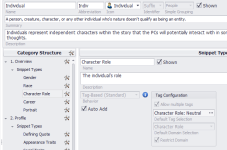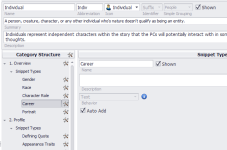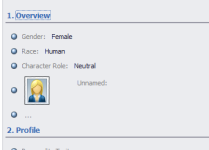BeyondLimitation
Member
I'm the type of person that really likes to see a label pointing out what a specific piece of information is. Even if I can just read the information and know what it is, I still like formatting to be fairly normalized throughout. Which is one of the things that's annoying me a little bit so far about Realm Works, because I can't find a decent way to do this the way I'd like to.
I'll use the new individual topic as an example. By default, it has some tag-based snippets like gender and race. Let's say I wanted to add a snippet that offers a description. I'd like it to have a label that looks like the gender & race snippets (to make it look uniform under player preview). To get that, I have to make it a tag-based snippet and fill in the annotation with the description, just not picking a tag at the time. However, this leaves this HUGE gap between the label and the text under the preview. My other option is to just do a text-based snippet, and write something like "Description: The person looks like this." However, the formatting looks way different from other snippets when that's done. The only way I really see how to get what I want is by deleting the default snippets and just retyping them in under a text based one.
So, my main question is whether or not there is a way to achieve the formatting that I'd like without having to delete the default snippets that come up?
Second, I'll say that if there is not a way to achieve this by default, how about add a new type of snippet. It's basically just the text one, but split into two sections. The first is a label that has the same formatting by default as the tag based ones, but can have anything typed inside. The second lines up right after the label and can also have anything put inside.
I'll use the new individual topic as an example. By default, it has some tag-based snippets like gender and race. Let's say I wanted to add a snippet that offers a description. I'd like it to have a label that looks like the gender & race snippets (to make it look uniform under player preview). To get that, I have to make it a tag-based snippet and fill in the annotation with the description, just not picking a tag at the time. However, this leaves this HUGE gap between the label and the text under the preview. My other option is to just do a text-based snippet, and write something like "Description: The person looks like this." However, the formatting looks way different from other snippets when that's done. The only way I really see how to get what I want is by deleting the default snippets and just retyping them in under a text based one.
So, my main question is whether or not there is a way to achieve the formatting that I'd like without having to delete the default snippets that come up?
Second, I'll say that if there is not a way to achieve this by default, how about add a new type of snippet. It's basically just the text one, but split into two sections. The first is a label that has the same formatting by default as the tag based ones, but can have anything typed inside. The second lines up right after the label and can also have anything put inside.
Last edited: