
 |
|
Member
Join Date: Nov 2017
Posts: 93
|
I've tried damned near everything I know, I even reinstalled windows, but Realmworks won't load on my laptop! The app opens in task manager but only in the background! WTF happened?
|
|
|

|
|
Member
Join Date: Nov 2017
Posts: 93
|
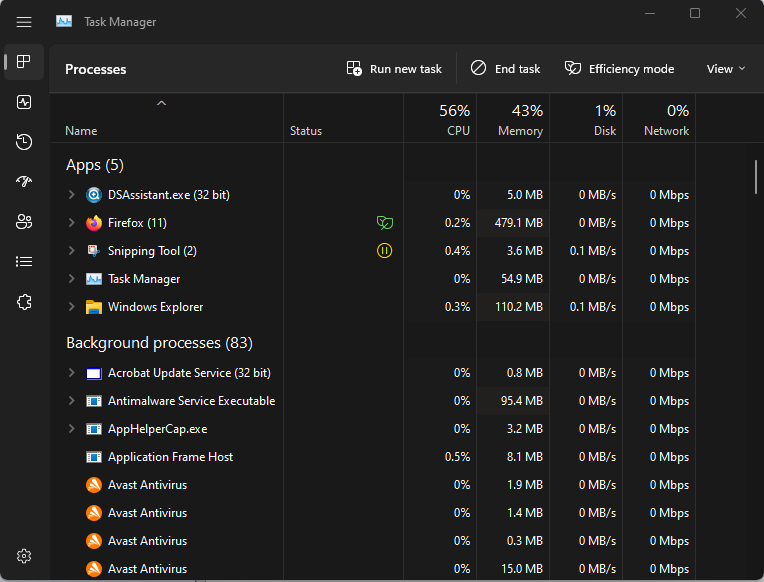 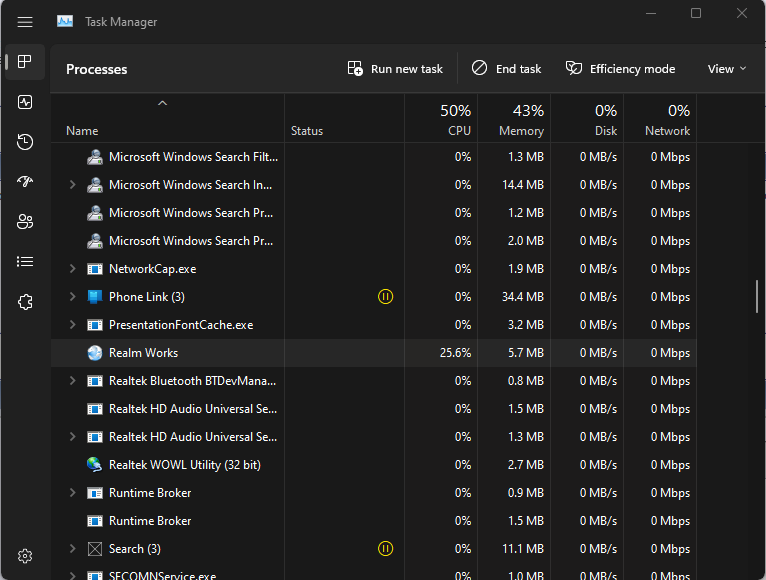
|
|
|

|
|
Member
Join Date: Nov 2017
Posts: 93
|
Tried backing everything up, wiping the flippin' drive and reinstalling 100% fresh. We'll see if it works.
|
|
|

|
|
Senior Member
Join Date: Mar 2013
Location: Greater London, UK
Posts: 2,623
|
I just tried opening RW on Windows 11, 22H2 (OS build 22621.1105) and it still works for me - this was a check to see if something had broken it in the latest OS update.
I'm surprised to see it in your list of Background processes! In my task manager, it is definitely listed in the normal Apps section. The memory size seems very small (mine is at 137 MB when sitting at the login page) - and running at 25% CPU probably isn't good. Just another question, do you have version 257 of RW installed? Farling Author of the Realm Works Import tool, Realm Works Output tool and Realm Works to Foundry module Donations gratefully received via Patreon, Ko-Fi or Paypal |
|
|

|
|
Member
Join Date: Nov 2017
Posts: 93
|
Yep. The latest. After a clean reinstall of windows it seems to be working, but i'd like to know what jacked it up before. Backed up almost everything I needed, but I FORGOT the my Documents folder. Oh well, I didn't lose much.
|
|
|

|
|
Member
Join Date: Nov 2017
Posts: 93
|
Check that, it's doing it AGAIN!!! AFTER a clean install of Windows 11!! Works fine on my desktop!!
|
|
|

|
|
Senior Member
Join Date: Jan 2013
Location: Rochester, MN
Posts: 1,516
|
Task Manager puts programs into the Background Processes section if they're not showing a window and aren't a Service. You can probably see this using a program that hides in the Notification Area (system tray); it should pop into the Apps section when you get it to open or show a window.
Something's stopping Realm Works before it shows a window. My guess would be something with Cid's MASTER.REALM or preferences.xml is getting messed up, but it's hard to say. LWD Support might have some ideas. Cid, have you emailed them? Last edited by Parody; February 25th, 2023 at 06:43 PM. |
|
|

|
|
Member
Join Date: Nov 2017
Posts: 93
|
Not yet. Now that you mention it, I will though.
|
|
|

|
|
Senior Member
Join Date: Jan 2016
Location: Adelaide, Australia
Posts: 2,294
|
Once you do get back in make sure you take a backup of your data. Realm Works might not last forever so take steps to protect your years of data entry.
Realm Works - Community Links Realm Work and Hero Lab Videos Ream Works Facebook User Group CC3+ Facebook User Group D&D 5e Community Pack - Contributor General Hero Lab Support & Community Resources D&D 5e Community Pack - Install Instructions / D&D 5e Community Pack - Log Fault / D&D 5e Community Pack - Editor Knowledge Base Obsidian Obsidian TTRPG Tutorials |
|
|

|
|
Member
Join Date: Nov 2017
Posts: 93
|
Can you use Obsidian to put things on the TV screen? I never asked.
|
|
|

|
 |
| Thread Tools | |
| Display Modes | |
|
|