
 |
|
Senior Member
Volunteer Data File Contributor
Join Date: Jan 2010
Location: Chicago, IL (USA)
Posts: 10,729
|
Quote:
 Um d20 has no subtypes or even types yet. So what do you mean by subtype tag? Quote:
But otherwise you would need to have your new Deity allow both Human and Half-Elf because those are 'separate' things from the point of view of d20. Quote:
I will double check the "tag" stuff when I get home and see if have any other solutions. Hero Lab Resources: Pathfinder - d20pfsrd and Pathfinder Pack Setup 3.5 D&D (d20) - Community Server Setup 5E D&D - Community Server Setup Hero Lab Help - Hero Lab FAQ, Editor Tutorials and Videos, Editor & Scripting Resources. Created by the community for the community - Realm Works kickstarter backer (Alpha Wolf) and Beta tester.- d20 HL package volunteer editor. |
|||
|
|
|
Senior Member
Join Date: Mar 2013
Location: Melbourne, Australia
Posts: 1,086
|
What you didn't follow was from a post of yours nearly a year ago - don't worry about it.
Quote:
My comments of the Race tags/types/subtypes were what I could see on the Hero through Debugging - Show Hero tags. Not important as long as I have a way to work forward - which I do. ...and alpha-sorted Deities it is then. Again - thanks for all the work you did to get this set up and for the quick reply. 
|
|
|
|
|
Senior Member
Join Date: Jul 2010
Posts: 3,147
|
Quote:
As a side note, now that the race tags are available from core, I need to look into whether or not community race tags (ie Race.rElf) are necessary. This is a project for the future though as it's pretty low priority. |
|
|
|
|
Spy
Join Date: Jan 2011
Location: Van Nuys, California
Posts: 1,220
|
With the new spells, I've come across a bit of a problem. If I choose to create a scroll with an acid arrow (2nd level spell) on it, it only gives me the choice of Caster Level 4th (same as a sorcerer, because the spell is both a sorcerer and a wizard spell). Can we free up the incrementer so that it also decrements in these cases?
|
|
|
|
Senior Member
Volunteer Data File Contributor
Join Date: Jan 2010
Location: Chicago, IL (USA)
Posts: 10,729
|
Quote:
I will get that fixed in the next release. Sorry! Hero Lab Resources: Pathfinder - d20pfsrd and Pathfinder Pack Setup 3.5 D&D (d20) - Community Server Setup 5E D&D - Community Server Setup Hero Lab Help - Hero Lab FAQ, Editor Tutorials and Videos, Editor & Scripting Resources. Created by the community for the community - Realm Works kickstarter backer (Alpha Wolf) and Beta tester.- d20 HL package volunteer editor. |
|
|
|
|
Spy
Join Date: Jan 2011
Location: Van Nuys, California
Posts: 1,220
|
Noticed another thing that I hadn't noticed before the change to the spells A-D. Everything shows up fine in the selector for spells and the spell list on the class tab, but the spells tab does not show any of the spells for 1st and up for the spells A-D.
Not sure why we didn't notice that before, but to be honest, I must have just assumed if they showed up in the class tab, they also showed up in the spells tab. Seems like a pretty major bug, unless I'm missing something. Thanks! |
|
|
|
Senior Member
Volunteer Data File Contributor
Join Date: Jan 2010
Location: Chicago, IL (USA)
Posts: 10,729
|
Quote:
Can you provide more details? Cause I can't duplicate the issue so far... Hero Lab Resources: Pathfinder - d20pfsrd and Pathfinder Pack Setup 3.5 D&D (d20) - Community Server Setup 5E D&D - Community Server Setup Hero Lab Help - Hero Lab FAQ, Editor Tutorials and Videos, Editor & Scripting Resources. Created by the community for the community - Realm Works kickstarter backer (Alpha Wolf) and Beta tester.- d20 HL package volunteer editor. |
|
|
|
|
Spy
Join Date: Jan 2011
Location: Van Nuys, California
Posts: 1,220
|
Ahhh, ok.
It's pre-existing portfolios that won't have them. New ones will, and if I remove, then re-add a spell, it shows up on the pre-existing stuff. So, the workaround is to remove and re-add at this point. Thanks! |
|
|
|
Senior Member
Join Date: Jul 2010
Posts: 3,147
|
This is caused by the older spells being the ones with the "Helper.Obsolete" tag on them. Your old portfolios have the old spells, which is why they aren't showing up in the spells tab. The "fix" here is actually removing the old version of the spell and replacing it with the new one.
|
|
|
|
Senior Member
Volunteer Data File Contributor
Join Date: Jan 2010
Location: Chicago, IL (USA)
Posts: 10,729
|
Quote:
But yeah the work around is to remove and simply re-add the spell. Besides you get the better updated ones then too. 
Hero Lab Resources: Pathfinder - d20pfsrd and Pathfinder Pack Setup 3.5 D&D (d20) - Community Server Setup 5E D&D - Community Server Setup Hero Lab Help - Hero Lab FAQ, Editor Tutorials and Videos, Editor & Scripting Resources. Created by the community for the community - Realm Works kickstarter backer (Alpha Wolf) and Beta tester.- d20 HL package volunteer editor. |
|
|
|
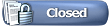 |
|
|