
 |
|
Senior Member
Join Date: Oct 2007
Location: Dayton, Nevada--USA
Posts: 129
|
I am importing map images into RW. I am noticing that the resolution of the maps are not that good as .PNG, .BMP or .JPEG compared to PDF's. I am trying different resolutions and finally found one that seems to work fairly well. However, this will bring up several issues:
a) The map size is about 9mb. I have Alpha Wolf kickstarter, so I am going to assume that the size will not really be an issue? I currently have about 250 different maps that will eventually be brought in (if not more, I love maps). b) Saving the Map as a PDF only takes about 2mb. Do you plan to allow smart images to use PDF or are you planning to just use the .PNG, .BMP, or .JPEG. c) More of a generic question as I have been saving my maps in PDF (better resolution per size). Is one or the other, .PNG, .BMP, or .JPEG better to use over another? Is there a reason to use one over another? I like being able to see the detail of the maps when I zoom in. |
|
|
|
Senior Member
Join Date: May 2013
Location: Birmingham, UK
Posts: 459
|
This is a comparison between the original file in Windows Photo Viewer on the right and RW on the left. Both at about the same zoom, with the RW image at 400%, though it is difficult to be precise in WPV.
The file is a 5600 by 5600 artists impression of the Milky Way which I found on Wikipedia. It was created by NASA. (if you click on the image, then when it has downloaded in Photobucket click on the magnifying glass in the bottom right twice, you will see the difference between the two very clearly.) 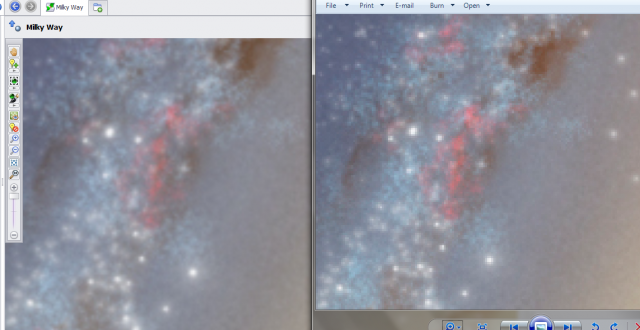
Last edited by Zaphod Beebledoc; August 20th, 2013 at 03:24 PM. Reason: Instructions |
|
|
|
Senior Member
Lone Wolf Staff
Join Date: May 2005
Posts: 8,232
|
PDF files will automatically perform compression and downsampling on any image you save out. The exact compression algorithm and downsample resolution can be wholly customized. So using PDF is basically a very unreliable method, as it can yield wildly differing results on different computers, depending on how things are configured on each.
For images like maps, the best compression will often be achieved with JPEG. However, you can customize the quality of the JPEG image, trading off size against image quality. In some cases, TIFF and PNG formats will yield better results, but that's generally only true for certain types of images. FYI, under the covers, PDFs are generally either using JPEG or TIFF. If you're an Alpha Wolf backer, the size of maps won't really be an issue for you. The only consideration there will be bandwidth when your players start using the web-based interface (when that comes online). At that point, unnecessarily large images could become an annoyance to your players, depending on the devices they are using. |
|
|
|
Senior Member
Lone Wolf Staff
Join Date: Apr 2013
Posts: 691
|
Is what you're seeing mainly due to differences in how the programs handle zoom? At 100% zoom with no scaling, Realm Works looks identical to paint, paint .NET, and the image in a browser. Only Windows Photo Viewer looks different because of some known color issues with it.
I'm looking at this large wikipedia version, which is I think the same one you're using, just so we're all looking at the same thing.  On zooming to 400%, there's some differentiation. Paint, Paint.NET, and Windows Photo Viewer become pixelated but identical(with WPV still looking different from a coloration perspective). Both the browser and Realm Works use a different scaling technique, so they both look blurry at this level rather than pixelated. None of them look very nice when zoomed in so far, so while we allow you to zoom to 400% we don't expect or encourage you to use that regularly. It will probably be considered "best practice" to design your maps to be used somewhere between the 50-150% levels in terms of pin and detail density. |
|
|
|
Senior Member
Join Date: May 2013
Location: Birmingham, UK
Posts: 459
|
Joe, yes that is the image I've got.
 I wasn't as clear in my post as I thought I was... I think you've handled the image side of things really very well!  I think that it looks worse when it gets pixelated, so I was trying to say I like what you've done. I think that it looks worse when it gets pixelated, so I was trying to say I like what you've done.  I think I got bogged down with the technical side of my post.  Part of my point, which got lost, was trying to say that if you can handle a 5600 by 5600 image this easily, then smaller things must be a sinch! |
|
|
|
Senior Member
Join Date: Oct 2007
Location: Dayton, Nevada--USA
Posts: 129
|
Right now my Continent size map is running at about 8 megabytes. I am not thinking this will be too big of an image size within a web-browser but graphic's have never been my strong point on a computer, thus my question posted above.
If I am incorrect and the file size is a bit large, does anyone have a suggestion on how to reduce the file size without sacrificing image quality? |
|
|
|
Senior Member
Lone Wolf Staff
Join Date: May 2005
Posts: 8,232
|
For a continent map, 8MB is probably a pretty reasonable size. It might be a minor concern if all your maps are that size, but having a few that size should not be an issue.
|
|
|
|
Junior Member
Join Date: Jun 2013
Location: Canberra, Australia
Posts: 28
|
Quote:
Create derivatives. i.e. - for the high definition 8gb image, cut it into screen sized chunks which load on demand as the user scrolls around. - if they zoom out to show more of the map, load instead a lower resolution image. Have a look here at how we do it- http://trove.nla.gov.au/ndp/del/page/11626252 The thing to remember is - users aren't going to see all the image at the highest resolution all at once, so why load all of it? You get faster responses in a browser by loading multiple small images (look at Google Maps for example) You can also do this simply with tables and basic HTML- Make a low resolution image that fits on a screen. Cut it into smaller rectangles. Put them in a table, and have each image link to a new page. On the new page, have a higher resolution image of just that rectangle. If you need to have even more detail, repeat cutting that image up, and having each slice link to a new page with a higher resolution image. For consistency - put navigation around the table edges and keep all the rectangles the same size and in the same location on the page. You can see an example of this here - http://london1868.com/ Last edited by curufea; August 22nd, 2013 at 07:33 PM. |
|
|
|
|
|