
 |
|
Senior Member
|
I'm using Win7 with Adobe Acrobat 9 and my tracked resources are also messed up.
That's printing straight to PDF as my printer and not to the PDF Viewer or other program. I also noted that my portrait was black and white and not in color like my picture. Is there a setting to keep it in color? I also noted that the black and white under the Adobe Print is a much cleaner picture vs the one that is converted from the HL PDF program. That was is very pixilated. And both have Tracked Resources messed up. Theocrat Issak Las Vegas Lodge Gaming Agent PFSTheocrat@gmail.com Last edited by Theocrat; May 19th, 2010 at 10:01 PM. |
|
|

|
|
Senior Member
Lone Wolf Staff
Join Date: Dec 2008
Posts: 4,690
|
The tracked resources issue will be fixed in the next release of the Pathfinder data files, which should be out soon.
Unfortunately the Adobe Acrobat printer driver is buggy, and incorrectly reports itself as being black and white. This then causes the portraits to print out in black and white. We've reported this problem to Adobe, but who knows when they'll fix it. To work around the issue in Hero Lab for now, go to the "Settings" menu, "Basic Settings" submenu, and turn on the "Fix Printer Color Depth Bug" option at the end. This uses more memory to print, but it should print properly in color instead of black and white. Hope this helps! |
|
|

|
|
Senior Member
Join Date: Apr 2010
Posts: 124
|
|
|
|

|
|
Senior Member
Join Date: Apr 2010
Posts: 124
|
.
Quote:
hl's pdf writer outputs color, but the display/font issue persists (see image below). (opinion: portrait is way too big in output, taking up lots of real estate and wasting paper. i suggest maybe one smaller main and two supporting, pulling first 3 pics in the pc's file -- see image below)  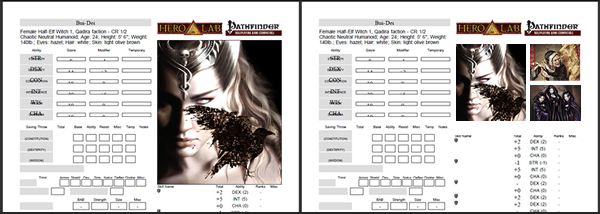 . 
|
|
|
|

|
|
Senior Member
Join Date: Apr 2010
Posts: 124
|
Quote:
i think it very well maybe a matter of certain font(s) being available/activated during pdf output. i output another pc on a different computer and it seemed fine (see image below). 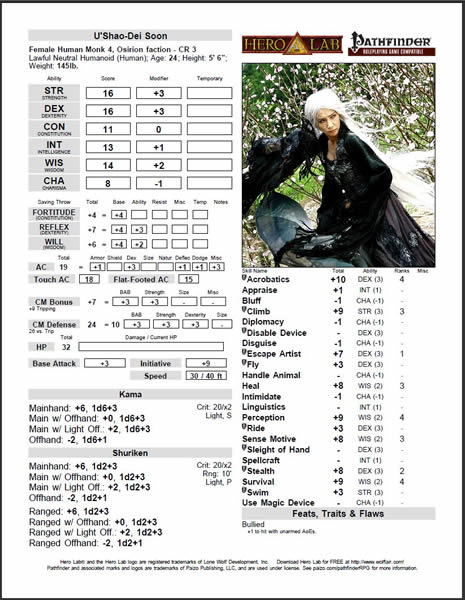
Last edited by tahltwo; May 21st, 2010 at 04:34 AM. Reason: update |
|
|
|

|
|
Senior Member
Join Date: Jul 2007
Location: Syracuse, NY (USA)
Posts: 213
|
A little more information:
When I do a print preview, the whole document looks exactly like it should. The output generated from creating the pdf file is what is messed up. |
|
|

|
|
Senior Member
Join Date: Jul 2007
Location: Syracuse, NY (USA)
Posts: 213
|
I think I just proved it's related to fonts. Using my Herolab/Ubuntu/Wine setup, I just copied all of my fonts from the c:\windows\fonts directory from an actual Windows XP computer, over to the identical folder under the Wine install on Ubuntu.
After this, all PDF output appears perfectly fine so far. Since I have a ton of fonts, it would be nice to know exactly which ones would be necessary 
|
|
|

|
|
Senior Member
Join Date: Apr 2010
Posts: 124
|
|
|
|

|
|
Senior Member
Lone Wolf Staff
Join Date: May 2005
Posts: 13,213
|
Thank you for the offer, but I have many months of things to do already on my schedule. One thing we hope to roll out late this year is the ability for users to create their own output formats, so at that point, you'll be able to create it yourself.
|
|
|

|
|
Senior Member
Lone Wolf Staff
Join Date: May 2005
Posts: 8,232
|
We're never going to be able to create one character sheet that everyone thinks is perfect. What constitutes a "good" character sheet is highly subjective, so one person's "awesome" sheet is "horrible" to someone else - and vice versa. Consequently, allowing users to design their own character sheets is something high on our priority list for the next major feature update of Hero Lab, which is slated for late this year. In the meantime, we're going to be focusing on evolving the data files themselves - adding more capabilities, adding more content, and refining the current files to make them even easier to use.
|
|
|

|
 |
|
|