
 |
|
Senior Member
Join Date: Sep 2011
Location: NSW, Australia
Posts: 182
|
Did this get submitted? I've just run into it now, and I'm super not keen on manually tweaking dozens of snippets in several hundred topics just because I fancy the default style being a little bigger :\ If nobody has submitted it yet, I'll happily do so myself.
Fox Lee, The Art Gremblin Invincible Ink - Original indie tabletop games on demand The Square Fireball - Where it's 4th Edition Forever Skies of Escarnum - Inclusive anime-flavoured 4e campaign world HeroLab 4e patch contributor |
|
|

|
|
Senior Member
Join Date: Apr 2014
Location: Denmark
Posts: 740
|
I have sent a bug report and it has been pushed on to their "fix it" pile.
Where exactly it ended up in their pile I don't know :-) Vargr Deputy Calendar Champion Legend has it, that the Tarrasque is a huge fighting beast, perpetually hungry. Sleet entered History when he managed to get on the back of a Tarrasque only to be ridden out of History shortly after. Using Realm Works, Worldographer (Hexographer 2), LibreOffice, Daz3D Studio, pen & paper for the realm World of Temeon and the system LEFD - both homebrewed. |
|
|

|
|
Senior Member
Join Date: Aug 2013
Location: Germany
Posts: 282
|
I have a rather annoying problem with my preferred text settings:
Saving text snippets often leads to an automatic change in text spacing and/or rather font style change. The resulting spacing kicks text out of the visible part of the snippet box and the "font indicator" (the small field in the format menu) turns empty. Highlighting individual parts of the snippets shows the right font style and size (those of my preferences), but positioning the cursor behind the last sign shows a different font style than preferences. Across all my realms and independent of the set preferences the last sign or paragraph mark apparently turns into Cambria Math. Changing the font style of the whole snippet and saving results in correct display until the next changes. But that is time consuming and does not work with annotations to tag snippets like charakter role. 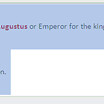 Realm Works font error Realm Works font errorDoes anyone else encounter this problem? Or knows of a work around while I wait for my bug report to get worked off? |
|
|

|
|
Senior Member
Lone Wolf Staff
Join Date: Jun 2011
Posts: 1,090
|
It has been reported by others that they get double-spacing due to having Cambria Math font installed. In the other two reported cases, they were able to resolve things by uninstalling Cambria Math font. Do you know what caused Cambria Math to get installed on your computer? Was this a recent occurrence?
|
|
|

|
|
Senior Member
Join Date: Jan 2013
Location: Rochester, MN
Posts: 1,516
|
Quote:
Poking around Microsoft Support: Cambria Math Regular comes with Windows Vista, 7, and 8; Microsoft Office 2007 and 2010; and the 2007/2010 viewers and converters. It appears that it'd also come with Office 2013 if you have the Equation Editor installed. Removing Cambria Math Regular will probably make the Equation Editor not work. It needs you to have a font installed that Office recognizes as a math font. Last edited by Parody; January 4th, 2016 at 12:25 PM. |
|
|
|

|
|
Senior Member
Lone Wolf Staff
Join Date: Jun 2011
Posts: 1,090
|
Quote:
|
|
|
|

|
|
Senior Member
Lone Wolf Staff
Join Date: Jun 2011
Posts: 1,090
|
And, you mention Cambria Math Regular. Is it different from what Greebo has as Cambria Math?
|
|
|

|
|
Senior Member
Join Date: Jan 2013
Location: Rochester, MN
Posts: 1,516
|
Quote:
The question remains, though: why is Realm Works substituting in a symbol font? Quote:
Font Window.png I'm just being overly specific. They're the same. Last edited by Parody; January 4th, 2016 at 01:31 PM. |
||
|
|

|
|
Senior Member
Join Date: Oct 2014
Location: Chicago, IL
Posts: 1,690
|
Almost everyone has Cambria Math installed. It comes as part of Win 7, 8 and Office 2013. Telling people to uninstall the font is not really the answer to this problem.
|
|
|

|
|
Senior Member
Lone Wolf Staff
Join Date: Jun 2011
Posts: 1,090
|
It is an answer to the problem. It is most likely not the only answer. But it gets very hard to diagnose the underlying problem when it cannot be reproduced at will (i.e. deliberately on another person's machine) and if the answer of uninstalling a font is acceptable to someone encountering that problem, then it is an acceptable answer.
|
|
|

|
 |
| Thread Tools | |
| Display Modes | |
|
|