
 |
|
Ex-Staff
Lone Wolf Staff
Join Date: Jul 2013
Posts: 961
|
Below are the complete details on custom views, a new feature available in the most recent Realm Works release.
You can also find this information within Realm Works. To access the overview within the product, click on one of the small buttons to the right of the Mechanics Reference button on the ribbon bar and select either the Create View or Manage Views options. Within the dialog that appears, click on the help icon in the upper right. ------------ Custom views allow you to completely personalize your own sets of content. Custom views work just like built-in views like the World Almanac and Mechanics Reference, except you choose exactly what content you want to include in them. Pick an icon to represent your view for quick recognition. Show important views directly in the ribbon for quick access. Automatically fill a new view or Bulk Add content to existing views for quick setup. Click “Show More” to learn more. Individually add content to views using the “Change View Assignment” and “Manage View Assignments” menu options. These menu options can be accessed by right clicking content in the navigation pane, as well as in the options menu in the content pane. The Story Almanac is a pre-created custom view. Add content to it that is relevant to the current story or campaign activities, allowing you to focus without the distraction of all the other content in your entire world. ..... Bulk Add Content to Views There are multiple ways to bulk add content to views. When you create a view, you can optionally automatically include the current content in the navigation pane. Use search and filter to refine this selection first. To combine the current navigation content with the content in an existing view, in the Article/Topic Views dropdown menu, pick “Add Articles/Topics Shown in Navigation to View…” and select a view. Alternatively, from the same menu, pick “Manage Article/Topic Views”, click the options button for the desired view and choose “Add Articles/Topics Shown in Navigation View”. Again, use search and filter to refine this selection first. New Content and Views When you create content new content, if your current tab is showing a view and the type of content you’re creating matches that view, the content will be automatically added to that view. Topic Views and the World Almanac Topics are typically information about your story or campaign world. The World Almanac is a built-in view that always includes all the topics in your realm. Custom topic views allow you to choose a specific set of topics from the World Almanac and access them separately. Any topic added to a custom topic view is still accessible from the World Almanac. Article Views and the Mechanics Reference Articles are typically information about rules and gameplay mechanics. The Mechanics Reference always includes all the articles in your realm. Custom article views allow you to choose a specific set of articles from the Mechanics Reference and access them separately. Any article added to a custom article view is still accessible from the Mechanics Reference. Custom Views Restrictions Custom views are private to a single user. If a game master creates a custom view, only they can see what has been added to it. If a player creates a custom view, only they can see what they have added to it. Each custom view may only contain one type of content (topic or article). You may only have 3 views of each type shown in the ribbon bar at any time, and you are limited to 7 total views of each type. There is no limit on the amount of content that can be shown in a view. You may freely use search and filter within a view to further refine what is shown. You may choose any icon for any view, including reusing icons between views and even across view types (topic and article) if you wish. It is recommended however that you choose different icons to make it easy to recognize your views at a glance. |
|
|
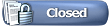 |
|
|