
 |
|
Senior Member
Lone Wolf Staff
Join Date: May 2005
Posts: 13,213
|
I'd use a single tag group, and use it only for this purpose. Then, you can write it in a simpler form:
Code:
(SkillTable.1 | !SkillTable.?) Or even simpler if there's no way to get a skill other than by adding it to one of these tables, meaning every skill that could be shown here will have exactly one of these autotags: Code:
SkillTable.1 |
|
|

|
|
Senior Member
Join Date: Jun 2014
Posts: 243
|
So I added SkillTable.1 .2 .3 etc to each of the tables and the problem now is that the chooser is empty of any skills.
|
|
|

|
|
Senior Member
Lone Wolf Staff
Join Date: May 2005
Posts: 13,213
|
This is why I shouldn't answer these questions quickly - list expression tests for that autotag, candidate expression does not, and should not inherit from the list expression. I'm sorry about that, I was just thinking candidate, because you can usually work with just that on most tables.
|
|
|

|
|
Senior Member
Join Date: Jun 2014
Posts: 243
|
So I put in the <candidate> with nothing in <list>
(SkillPools.1 | !SkillPools.?) and the choose list coming up empty I've also tried SkillPools.1 with the same results, and empty choose list Should there be something in <list>? |
|
|

|
|
Senior Member
Join Date: Jun 2014
Posts: 243
|
I looked at the description of <list> and <candidate> on the wiki and they both talk about what gets listed in the choosetemplate for the user to pick from.
What I'm trying to do is to filter out items on the showtemplate. 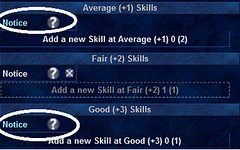 from the above image. Notice was added to the table in the middle and what I want is for it to not show up in the two other tables. |
|
|

|
|
Senior Member
Lone Wolf Staff
Join Date: May 2005
Posts: 13,213
|
Could you show me the entire candidate and list expressions for this table, please?
|
|
|

|
|
Senior Member
Join Date: Jun 2014
Posts: 243
|
Table 1
Code:
<candidate>
<![CDATA[
(SkillPools.1 | !SkillPools.?)
]]>
</candidate>
Code:
<candidate>
<![CDATA[
(SkillPools.2 | !SkillPools.?)
]]>
</candidate>
Code:
<candidate>
<![CDATA[
(SkillPools.3 | !SkillPools.?)
]]>
</candidate>
The skills component has both had and not had an indentity for SkillPools At some point, once this is working, I need to add a !Skill.Hide into the mix as some skills are not supposed to be addable by the user. Last edited by ShadowWalker; July 27th, 2016 at 08:36 AM. |
|
|

|
|
Senior Member
Lone Wolf Staff
Join Date: May 2005
Posts: 13,213
|
Switch all of those to being list expressions, not candidate expressions.
Then, you'll add a new candidate expression, which is simply !Skill.Hide P.S. There's a Hide group already defined in the skeleton files, which is intended for use in hiding things like this. I believe Hide.Skill is one of the tags that's already been defined in that group. |
|
|

|
|
Senior Member
Join Date: Jun 2014
Posts: 243
|
It is. It's where I got Hide.Skill from.
I added it to those skills I wanted hidden, but it was still showing them so I figured I needed to put something in to do so myself. |
|
|

|
|
Senior Member
Join Date: Jun 2014
Posts: 243
|
It is working. Thank you very much.
|
|
|

|
 |
|
|