
 |
|
Junior Member
Join Date: Aug 2014
Posts: 11
|
I have seen several references on this forum of people that have been using Realm Works for Edge of Empire gaming. I have starting a realm for it myself and been mainly setting up the mechanics with the skills, talents, species, etc.
Wants to see if anyone has done the Talent Trees for the Careers and what worked and didn't work. I wanted to setup a template or categories template for the talent trees, but I am just not sure the best way to approach it. The simplest would be just a image capture of the talent tree, but I would really like to have something more with links to the talents I have already defined. any suggestions? |
|
|

|
|
Senior Member
Join Date: Mar 2013
Posts: 150
|
Off-hand, I would try either building a table with links to the Talent articles, using empty cells with visible borders to indicate paths on the tree. The easier way would probably be to use a scan of the tree as a smart image with pins linking to the Talents.
Edit: Here's an example of using a table. 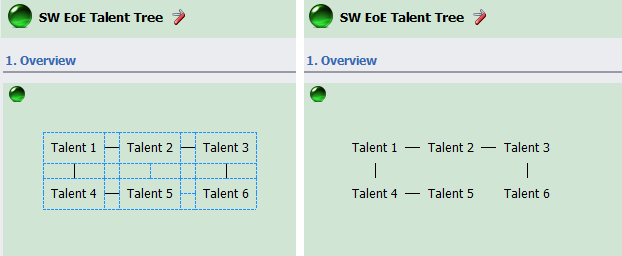
Last edited by Dr_Automaton; May 21st, 2015 at 06:06 AM. |
|
|

|
|
Junior Member
Join Date: Aug 2014
Posts: 11
|
Thanks for the suggestion. I did as you recommended. Creating the table works and gives me all the "linking" to the skills and talents...not the easy way to do it..but it works.
|
|
|

|
|
Junior Member
Join Date: Aug 2014
Posts: 11
|
Also, i wanted to give a screen shot of what I did, but there didn't know what people are using to host those images....suggestions?
|
|
|

|
|
Senior Member
Join Date: Mar 2014
Posts: 411
|
|
|
|

|
|
Junior Member
Join Date: Aug 2014
Posts: 11
|
Here is the example for what I implemented...based on Dr Automation's suggestion
http://imgur.com/ooJqP4n Love to get some input or suggestions... |
|
|

|
|
Senior Member
Join Date: Mar 2013
Posts: 150
|
Looks good to me. The only other suggestion I have is to maybe play with formatting options to include color coding for active vs. passive talents. Thumbs up!
|
|
|

|
|
Junior Member
Join Date: Aug 2014
Posts: 11
|
|
|
|

|
|
Senior Member
Join Date: Mar 2013
Posts: 150
|
If I were doing it, I think I would go for a higher contrast with the background and the text for added readability. Here I've made use of the Pen Color and Line Weight options to modify the talent node borders, using only a light-colored shading as the background fill:
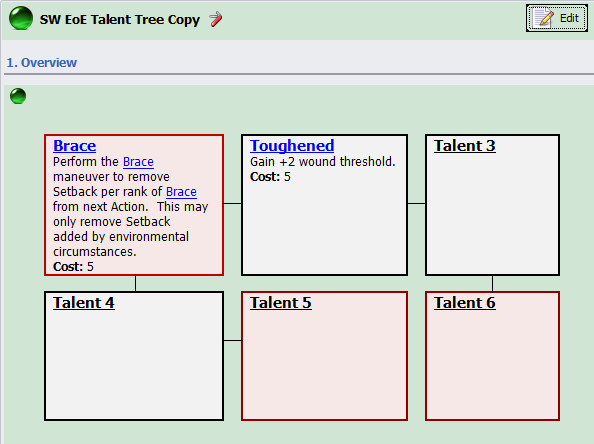 If you use custom colors, you may want to make a note of the RBG values so you can replicate the formatting later. I'm not sure if there's currently a way in RW to extract color info from formatted text/tables. |
|
|

|
|
Senior Member
Join Date: Nov 2011
Location: Oak Harbor, WA, USA
Posts: 616
|
I don't know your game system but I'm curious on why you didn't use Storyboard. Wouldn't it be easier?
|
|
|

|
 |
| Thread Tools | |
| Display Modes | |
|
|