
 |
|
Senior Member
Join Date: Nov 2009
Location: Jonesboro, AR (USA)
Posts: 858
|
Both of these sound like excellent additions to me! (Not sure how hard they'd be to implement, though).
|
|
|
|
Junior Member
Join Date: Jun 2012
Posts: 6
|
in Herolabs, why cant I make a magical Bow, and then a magical Arrow set and then allocate the Arrow to the Bow, as in the application, the Arrows are counted as weapons which need to go in either hand, and the Bow is a 2-handed weapon! but I can make Arrows of flaming burst which then th 2D6 should be added to what ever damage the Bow does and i cant see that on the character sheet nor the HL interface as i cant state to the application use these arrows with this Bow, is there a way to do this, and if not could you make it possible
|
|
|
|
Member
Join Date: Apr 2011
Posts: 36
|
I would just like to ask for an enhancement that should be an easy patch.
When I'm printing a party of characters, each time I do this, a job may take me several print jobs. I would like to make a suggestion to allow the Portfolio to select Checkboxes rather then Radiobuttons. In this way, it only takes one print job instead of three or four to print out a full character, with all relevant stats. Thank you, Shain |
|
|
|
Senior Member
Join Date: Apr 2012
Location: London, England
Posts: 176
|
I'd like the ability to sort hexes in the kingdom builder. At the moment it sorts by terrain type. This isn't very intuitive for me.
I'd like to either be able to drag them into the order I want, for them to stay in the order I put them or for them to be sortable by the name of the hex (as I prefix the hex co-ordinates anyway). edit - Ok, so it appears it DOES sort alphabetically, sometimes, when it feels like it, after you add new hexes. Last edited by radionausea; April 5th, 2014 at 04:00 AM. |
|
|
|
Senior Member
Volunteer Data File Contributor
Join Date: Jan 2011
Location: Nowhere, Virginia
Posts: 3,633
|
Editor Suggestion: Since traits do require the bootstrapping of spell-like abilities at times, it would be nice if we had an <it_bootcustom> in the traits section of the editor to bootstrap these instead of having to do it manually.
RavenX Pronouns: She/Her Please do not PM me to inquire about datafiles I coded "for personal use" such as Exalted, World of Darkness, AD&D, or Warhammer 40K Roleplaying. I appreciate your interest, but I do not own the Intellectual Property rights to these game systems. Nor do I have permission from any of the Publishers to distribute the data files. As such, I cannot distribute the work I have done with community on these files. They are "for personal use" only. Thank you. I am far too busy these days to answer emails. If you message me here there is no guarantee I will get back to you at all. |
|
|
|
Junior Member
Join Date: Apr 2014
Posts: 2
|
I would like the capability to when I use the save to pdf plug when using Pathfinder at the very least (and have this apply to applicable game systems) to have the option of saving multiple documents into one file including my character sheet, ability and gear description sheet and spell description sheet
|
|
|
|
Senior Member
Volunteer Data File Contributor
Join Date: Jan 2010
Location: Chicago, IL (USA)
Posts: 10,729
|
Quote:
So you can just Append each of those different pages into a single document. Hero Lab Resources: Pathfinder - d20pfsrd and Pathfinder Pack Setup 3.5 D&D (d20) - Community Server Setup 5E D&D - Community Server Setup Hero Lab Help - Hero Lab FAQ, Editor Tutorials and Videos, Editor & Scripting Resources. Created by the community for the community - Realm Works kickstarter backer (Alpha Wolf) and Beta tester.- d20 HL package volunteer editor. |
|
|
|
|
Junior Member
Join Date: Apr 2014
Posts: 20
|
When I add custom gear I can change its name but I can't add any descriptive text.
Clicking on the '?' button shows a text box with 'This item can be customised to represent whatever you want' - I would like to be able to edit that text in order to note for example when the character found the item, how the item is used, any plot links, or just a little more descriptive text so I can remember why I'm carrying this item. Is this possible without resorting to the editor or have I missed something? Many thanks for your help! |
|
|
|
Senior Member
Join Date: Feb 2010
Posts: 125
|
Quote:
|
|
|
|
|
Senior Member
Volunteer Data File Contributor
Join Date: Jan 2010
Location: Chicago, IL (USA)
Posts: 10,729
|
Quote:
Hero Lab Resources: Pathfinder - d20pfsrd and Pathfinder Pack Setup 3.5 D&D (d20) - Community Server Setup 5E D&D - Community Server Setup Hero Lab Help - Hero Lab FAQ, Editor Tutorials and Videos, Editor & Scripting Resources. Created by the community for the community - Realm Works kickstarter backer (Alpha Wolf) and Beta tester.- d20 HL package volunteer editor. |
|
|
|
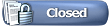 |
|
|