
 |
|
Senior Member
Lone Wolf Staff
Join Date: Dec 2008
Posts: 4,690
|
This thread is for users in the Hero Lab beta to post their experiences. If you've had problems with the Hero Lab beta, or if everything has gone well, please let us know by posting here!
Want to join the beta? You can sign up on our web site: http://www.wolflair.com/blog/2013/12...test-hero-lab/ Please keep this thread for posts regarding the Hero Lab 4.2e beta only. If you have questions, you can find out more at the web site above. The beta is currently planned to run until December 25th. Thanks for your help! Last edited by Colen; December 19th, 2013 at 02:58 PM. |
|
|
|
Senior Member
Join Date: Aug 2010
Posts: 1,528
|
The link for the Windows installer in the email doesn't seem to be valid. There's no indication of the type.. is it a zip, an exe, or something else?
Edit: I took a chance and added .exe to the file name. That worked. Last edited by Silveras; December 19th, 2013 at 03:59 PM. Reason: Added information |
|
|
|
Senior Member
Lone Wolf Staff
Join Date: Dec 2008
Posts: 4,690
|
Are you doing a right click -> save as? If so, just clicking the link to download the file should give you the installer with the right extension.
|
|
|
|
Senior Member
Join Date: Aug 2010
Posts: 1,528
|
Using IE 11, when clicking on the link the choices are: Open, Save, and Cancel. Save is a button with 3 sub-choices.. Save, Save As, and Save and Open.
I originally used Save As to put the installer on the desktop while I made some backups. When I double-clicked that, Windows prompted me to select a program to use to open the file. Clicking "Open" downloads the file and produces the same prompt. Files recognized as executable files give a "Run" option instead of "Open". |
|
|
|
Senior Member
Lone Wolf Staff
Join Date: Dec 2008
Posts: 4,690
|
Ah - I guess when you hit "save as", it must have saved it without the file extension then?
|
|
|
|
Senior Member
Join Date: Aug 2010
Posts: 1,528
|
I did not see a file extension, or add one, the first time when I used "Save As".
However, even selecting "Open" does not run it. The last try, I did a "Save As" and added the ".exe" extension. THAT worked. The RealmWorks beta installers come through with a .exe extension. I get the "Run" option instead of "Open", and I have been able to install those directly with no issues. In this case, it seems this installer is not being recognized as an exe. |
|
|
|
Member
Join Date: Feb 2012
Posts: 95
|
where do you want us to submit feedback at?
|
|
|
|
Senior Member
Join Date: Dec 2010
Location: Virginia, USA
Posts: 335
|
Installed no issues. Added Pathfinder files no issues. Will start some additional testing with portfolios and custom data files in a bit.
Minutus cantorum, minutus balorum, minutus carborata descendum pantorum. |
|
|
|
Member
Join Date: Feb 2012
Posts: 95
|
i don't see the new tab system in the editor, is there something ive done wrong possibly?
|
|
|
|
Senior Member
Lone Wolf Staff
Join Date: Dec 2008
Posts: 4,690
|
Quote:
This thread is the place to submit feedback. 
|
|
|
|
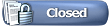 |
|
|