
 |
|
Member
Join Date: Feb 2010
Posts: 33
|
Hello,
I have found an issue with Hero Lab 3.5 regarding the print and generate PDF functions. They seem to occur whether one is exporting to PDF, or printing. I am using the Pathfinder dataset, as that is the only one I am currently licensed for. Here are a couple screen shots: In the first one, the Fears section is split in half for some reason, from page one to page two... yet the gear section is printed on the second page, before the rest of the feats In the second image, the headline for the Feats section starts to get printed on the first page, but as there is no room, it gets cut off. It then gets printed properly on the second page. The way this issue occurs seems dependent on the Character portrait size. Using other images, other sections exhibit the same behavior.  
|
|
|

|
|
Senior Member
Lone Wolf Staff
Join Date: May 2005
Posts: 13,214
|
The fact that feats start on page 1 and continue on page 2 after the gear is intentional - for a lower level character, or for a character who's not chosen to display the feat summaries or the character sheet, the feats will generally all fit on pg 1. At that point the gear becomes the next most important thing, so it's the first thing that goes onto page 2.
Could you email the portfolio that causes the second error to me, please? My email address is my username here, @wolflair.com. Having a portfolio that already creates the error will save me having to figure out the exact combination of choices and settings that created a situation where the table thought it had more space than it did. For future reference, there's a specific forum for questions about each game system - this forum is for questions about the program in general. |
|
|

|
|
Member
Join Date: Feb 2010
Posts: 33
|
Quote:
The portfolio in question is actually the level 5 Seoni demonstration portfolio that came with Hero Lab. The only change I made was to set the option to not resize the PF iconic graphics(turned shrink to save memory off). I did notice that when I would do this to a saved portfolio, the printpreview would not show the change. I'd have to reload the image under Personal:Gallery for it to show the hires version. I assume that's a bug? 
|
|
|
|

|
|
Senior Member
Lone Wolf Staff
Join Date: May 2005
Posts: 13,214
|
Once the image has been shrunk, the original information is thrown away - that's the point of shrinking them - to save hard drive space. There's no way to recover it without reloading the original image.
I'll take a look at the printout on Monday. |
|
|

|
 |
|
|