
 |
|
Senior Member
Volunteer Data File Contributor
Join Date: Jan 2010
Location: Chicago, IL (USA)
Posts: 10,729
|
Quote:
I checked and this is an issue in the community files on Thingid.xDamRdEvCI. Hero Lab Resources: Pathfinder - d20pfsrd and Pathfinder Pack Setup 3.5 D&D (d20) - Community Server Setup 5E D&D - Community Server Setup Hero Lab Help - Hero Lab FAQ, Editor Tutorials and Videos, Editor & Scripting Resources. Created by the community for the community - Realm Works kickstarter backer (Alpha Wolf) and Beta tester.- d20 HL package volunteer editor. Last edited by ShadowChemosh; December 19th, 2016 at 11:29 AM. |
|
|
|
|
Senior Member
Join Date: Feb 2013
Posts: 357
|
Ah, ok. Wasn't sure which one this fell under.
|
|
|
|
Senior Member
Volunteer Data File Contributor
Join Date: Jan 2010
Location: Chicago, IL (USA)
Posts: 10,729
|
One good way to find out is to right click on something to get the Unique ID. Then use a simple text search tool (I use TextPad or Notepad++) to search the d20 folder. If the ThingID is found then its from the community. If its not then its core.
 In example searching for "xDamRdEvCI" I found: Code:
3.5 - Monster Manual 1.user(14242): <bootstrap thing="xDamRdEvCI"></bootstrap> 3.5 - Monster Manual 1.user(14251): #applydr[xDamRdEvCI, 10] Custom - Universal Specials.user(2432): <thing id="xDamRdEvCI" name="Damage Reduction, Evil or Cold Iron" description="You have Damage Reduction against all except Evil or Cold Iron attacks." compset="Special" uniqueness="unique"> Found 3 occurrence(s) in 2 file(s) Hero Lab Resources: Pathfinder - d20pfsrd and Pathfinder Pack Setup 3.5 D&D (d20) - Community Server Setup 5E D&D - Community Server Setup Hero Lab Help - Hero Lab FAQ, Editor Tutorials and Videos, Editor & Scripting Resources. Created by the community for the community - Realm Works kickstarter backer (Alpha Wolf) and Beta tester.- d20 HL package volunteer editor. |
|
|
|
Senior Member
Join Date: Jul 2010
Posts: 3,147
|
Quote:
sBrd50002 sSor50009 sWiz50009 sPFClr4000 sPFDrd4000 sClr60025 sDrd80010 sPFRMA5005 sPFClr5001 sPFPal4001 |
|
|
|
|
Senior Member
Join Date: Jul 2010
Posts: 3,147
|
|
|
|
|
Senior Member
Volunteer Data File Contributor
Join Date: Jan 2010
Location: Chicago, IL (USA)
Posts: 10,729
|
Quote:
Thanks for the report and this is fixed. 
Hero Lab Resources: Pathfinder - d20pfsrd and Pathfinder Pack Setup 3.5 D&D (d20) - Community Server Setup 5E D&D - Community Server Setup Hero Lab Help - Hero Lab FAQ, Editor Tutorials and Videos, Editor & Scripting Resources. Created by the community for the community - Realm Works kickstarter backer (Alpha Wolf) and Beta tester.- d20 HL package volunteer editor. |
|
|
|
|
Senior Member
Join Date: Jul 2010
Posts: 3,147
|
|
|
|
|
Senior Member
Volunteer Data File Contributor
Join Date: Jan 2010
Location: Chicago, IL (USA)
Posts: 10,729
|
Can't control the sticky thread but wanted to get the 5.8 release notes out to everyone.
 V5.8 Special thanks to Kendall-DM and Sendric for their additions and quality testing in this release! Enhancements & Changes
Hero Lab Resources: Pathfinder - d20pfsrd and Pathfinder Pack Setup 3.5 D&D (d20) - Community Server Setup 5E D&D - Community Server Setup Hero Lab Help - Hero Lab FAQ, Editor Tutorials and Videos, Editor & Scripting Resources. Created by the community for the community - Realm Works kickstarter backer (Alpha Wolf) and Beta tester.- d20 HL package volunteer editor. |
|
|
|
Senior Member
Join Date: Mar 2013
Location: Melbourne, Australia
Posts: 1,088
|
Exorbitant (but warranted) thanks to ShadowChemosh for custom Deity support!
I'm working through my user file to fine tune it for d20 now that I know what tags I can use, etc. I've got a little over 100 Deities for the Greyhawk Setting (Human, Demi-Human and Humanoid) that are nearly ready to be sent to Sendric for the Community Files. Last edited by Dami; January 13th, 2017 at 02:00 PM. |
|
|
|
Senior Member
Join Date: Mar 2013
Location: Melbourne, Australia
Posts: 1,088
|
SC: I remembered a post you made much earlier about how Deities/Domains were going to work and I kept a copy of it to use now. I've got my Race.Elf tags active (instead of Race.rElf) for allowed race which lets my Half-Elf test character choose such a Deity - but they aren't able to choose a "Human" deity the same way. It looks like the hero only has a human subtype tag. Have I missed something or do I have to put "Half-Elf" as allowed race on all my Human deities? (Or subtype Human as well as Human)
Secondly, is there is a way to sort the Deities by "Race" or "Deity category"? Last edited by Dami; January 13th, 2017 at 02:53 PM. Reason: More detail |
|
|
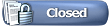 |
|
|